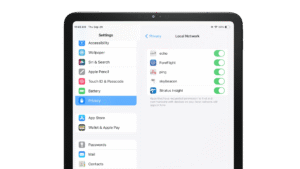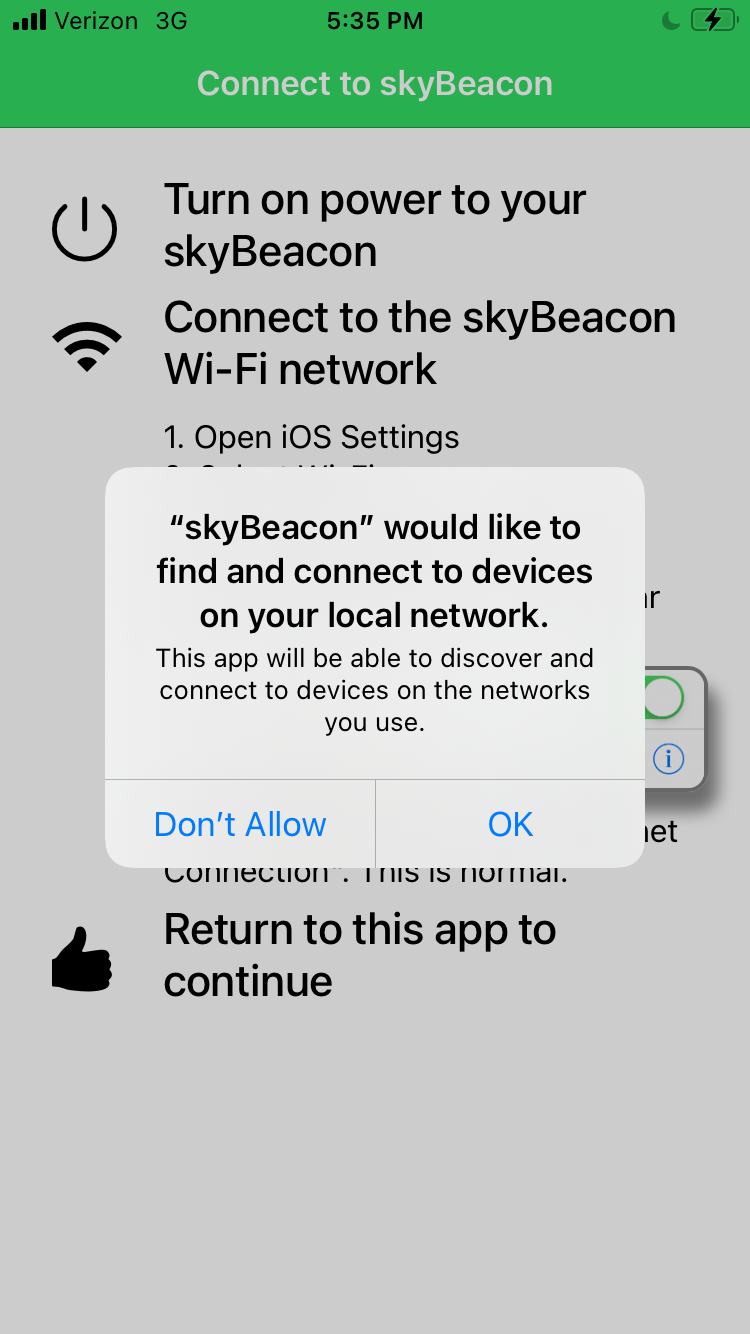Opening the skyBeacon IOS App
Connecting to the skyBeacon app with an iPad or android device. Delete your current app if not recently downloaded to ensure the latest version is on your device. Dont open the app once downloaded.
Make sure to turn off the skyBeacon or tailBeacon.
1
Close all the apps that are running in the background.
Place the iPad/iPhone in “Airplane Mode” and turn on the wifi if disabled.
2
Turn on the tailBeacon and connect to the Wi-Fi of the tailBeacon. ![]()
If for the first time you will need the passphrase.
3
Enter the Passphrase and when you have a blue check mark.![]()
4
Open the skyBeacon app.
If the App will still not progress past this page, then there will be some further steps that will need to be taken to enable local networks.![]()
5
Go back to “Settings” and click on Privacy.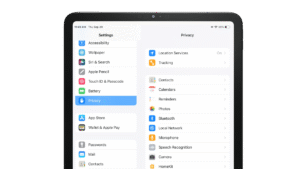
6
Make sure that the skyBeacon app has the local network enabled. Once you enable the network then open the app.
Start over from the beginning if unable to connect to the app.