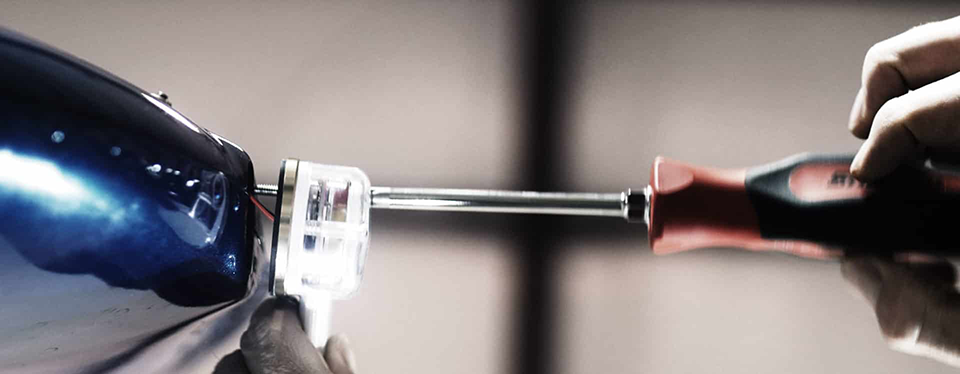
Overview
WELCOME TO THE UAVIONIX PREFERRED INSTALLER PROGRAM
What started as a grass roots movement to equip as many aircraft as possible with ADS-B ahead of the FAA mandate in 2020 has turned into a growing community of committed uAvonix installers across the globe. We thank you for your support of the uAvionix brand and look forward to delivering more innovative and accessible avionics that help your customers fly safely and efficiently.
The uAvionix Preferred Installer Program (formerly the Qualifiied Installer Program) is designed to meet the needs of the uAvionix installer community while raising the bar on installations and customer experience across the aviation community. Apply now to start enjoying the benefits of the new Preferred Installer Program.
Customized Training Modules
Customized Training Modules
Training materials tailored to the needs of uAvionix avionics installers, focused on the products you install most.Dedicated Technical Support
Dedicated Technical Support
We are here to help you and your customers. From phone calls to emails and at our events.Marketing Materials & Support
Marketing Materials & Support
Ensure your customers stay informed with the latest uAvionix materials, how-to’s and manuals.Exclusive Pi Promotions & Deals
Exclusive Pi Promotions & Deals
Pi specials throughout the year that help you deliver more for your customers and you.Program Levels and Requirements
As of December 2024, new Preferred Installer applicants are required to complete FAA approved training via Social Flight – our online partner that works closely with the industry and the FAA to provide relavent, up-to-date and FAA-approved training and information. Yearly recertification is required for ALL levels, and minimum installation requirements apply – see the Installation Requirements, and Program Terms and Conditions for details.
Discounts
- 14% Product Discount on All General Aviation Products
Installation Requirements
- Minimum of 8 uAvionix equipment installs annually (with submitted proof of installation)
- Must complete all required training for each product installed through FAA-approved training on Social Flight.
Co-op and Promotion
- Listed on the uAvionix website Preferred Installer and Reseller locator map
Discount
- Highest available non-reseller discount (contact Preferred Installer Program Administrator)
Installation Requirements
- 20 (or more) uAvionix installs annually
- Customer review rating of 4-stars or better
Co-op and Promotion
- Exclusive Master Installer Merchandise
- Targeted and Co-op marketing support
Discounts
- 10% discount on tailBeacon, skyBeacon and skySensor
- No discounts on Panel Displays, Transponders or Accessories
Installation Requirements
- Minimum of 3 uAvionix Installs per year
Preferred Installer Agreement
PREFERRED INSTALLER AGREEMENT
According to the following terms and conditions of this Preferred Installer Agreement (“Agreement”), and for a period of one year from the date of your acceptance of these terms by clicking on the consent checkbox, you (Preferred Installer) and uAvionix Corporation (the “Parties”), agree, on a non-exclusive basis, that Preferred Installer will receive discounted pricing to promote, market, sell, install and support uAvionix General Aviation (“uAvionix”) products and accessories (“Products”):
- Term
One year renewable unless terminated as set forth in Section 10. - Appointment
At each Party’s own cost, uAvionix grants to Preferred Installer a non-exclusive right to purchase, install, service, and support Products (“Purpose”). - Purchases
(a) Online Purchasing Only. Unless otherwise mutually agreed to in writing, all purchases by Preferred Installer (“PI”) shall be through uAvionix’s online purchasing system. Orders placed via the online purchasing system are billed at the time the order is placed. If a PI has an existing relationship, or establishes a relationship with uAvionix authorized product distributor or reseller, the PI may purchase product through those channels if desired. Products purchased through uAvionix authorized product distributors or resellers will not receive the uAvionix Preferred Installer Program discount.
(b) Cancellations. Orders are billed at the time the order is placed through uAvionix’s online purchasing system. Preferred Installer may cancel a purchase prior to shipment and receive a full refund.
(c) Returns. All returns are subject to a fifteen percent (15%) restocking fee if not returned in new condition within 30 days of online purchase. New condition is considered free from defect or marring and in the original packaging with product labels intact. The normal product warranty applies.
(d) Payment. Payment for all Preferred Installer purchases is charged when the order is placed online to the current payment method on file. - Confidential Information (a) Preferred Installer acknowledges that it may receive Confidential Information from uAvionix in support of the Purpose of this Agreement. “Confidential Information” means any proprietary business, financial, and technical information, whether oral, written, electronic, magnetic, visual or otherwise, disclosed by uAvionix to Preferred Installer, including without limitation, information acquired by Preferred Installer from any business plan or similar document or from uAvionix’s employees or agents relating to uAvionix’s business, products, samples, services, trade secrets, all forms of intellectual property, designs, methods, subscribers, customers, partners, suppliers, strategy, plans, opportunities, finances, research, development, know-how or personnel, and confidential information disclosed to uAvionix by third parties, shall be considered confidential information (hereinafter, “Confidential Information”). Preferred Installer acknowledges the proprietary and confidential nature of the Confidential Information. (b) Preferred Installer receiving Confidential Information from uAvionix agrees that it shall: (1) maintain all Confidential Information in strict confidence, except that Preferred Installer may disclose or permit the disclosure of any Confidential Information to its directors, officers, employees, consultants, and advisors who are obligated to maintain the confidential nature of such Confidential Information and who need to know such Confidential Information for the Purpose set forth in this Agreement; (2) use all Confidential Information solely for the Purpose set forth in this Agreement; and (3) allow its directors, officers, employees, consultants, and advisors to reproduce the Confidential Information only to the extent necessary to effect the Purpose set forth in this Agreement, with all such reproductions being considered Confidential Information. Preferred Installer shall not (i) modify or change in any way or otherwise reverse engineer any Confidential Information or (ii) create or attempt to create any derivative of any Confidential Information. (c) The obligations of Preferred Installer under this Section 4 shall not apply to the extent that Preferred Installer can demonstrate that certain Confidential Information: (1) was in the public domain prior to the time of disclosure under this Agreement; (2) entered into the public domain after the time of its disclosure under this Agreement through means other than an unauthorized disclosure resulting from an act or omission by Preferred Installer; (3) was independently developed or discovered by Preferred Installer without use of the Confidential Information; or (4) was disclosed to Preferred Installer at any time, whether prior to or after the time of its disclosure under this Agreement, by a third party having no fiduciary relationship with uAvionix and having no obligation or confidentiality with respect to such Confidential Information. (d) The nondisclosure obligations of Preferred Installer under this Section 4 shall be waived in any instance where Confidential Information is required to be disclosed to comply with applicable laws or regulations, or with a court or administrative order, provided that uAvionix receives prior written notice of such disclosure and that Preferred Installer takes all reasonable and lawful actions to obtain confidential treatment for such disclosure and, if possible, to minimize the extent of such disclosure. (e) Preferred Installer acknowledges that uAvionix (or any third party entrusting its own confidential information to uAvionix) claims ownership of the Confidential Information disclosed by uAvionix and all patent, copyright, trademark, trade secret, and other intellectual property rights in, or arising from, such Confidential Information. No option, license, or conveyance of such rights to Preferred Installer is granted or implied under this Agreement. If any such rights are to be granted to Preferred Installer, such grant shall be expressly set forth in a separate written instrument. (f) Preferred Installer acknowledges that uAvionix makes no representations and gives no warranties of any kind regarding the Confidential Information disclosed to Preferred Installer and shall have no liability with respect to any such Confidential Information under this Agreement.
- Pricing Information
(a) As exclusive compensation under this Agreement, Preferred Installer shall be entitled to up to a fourteen percent (14%) discount from defined product retail pricing listed on the uAvionix website through the online purchasing system (subject to change). Prices are exclusive of any shipping, taxes, and custom duties. Preferred Installer is responsible for shipping, handling, and customs costs to Preferred Installer’s designated shipping location.
(b) The Minimum Advertised Pricing (MAP) at which the Preferred Installer advertises and offers the Products shall be equivalent to the retail pricing listed on uAvionix’s website through the online purchasing system. Failure to adhere to the MAP guidance may result in immediate termination of this Agreement by uAvionix. - Discontinuation of Products
Preferred Installer agrees uAvionix may discontinue or suspend the sale of any or all Products at any time. uAvionix shall promptly notify the Preferred Installer of the discontinuation or suspension of any Products. - Supplier’s Obligations
(a) uAvionix shall make available on its web portal technical certifications, approvals, drawings, documentation and other information regarding the Products. uAvionix shall respond with reasonable promptness to all inquiries from Preferred Installer concerning matters pertaining to the Products or this Agreement.
(b) uAvionix will use its best efforts to allocate Products in sufficient quantities to fulfill Preferred Installer’s confirmed purchase orders within the committed time frame.
(c) uAvionix shall provide basic product information and training to Preferred Installer via its web portal.
(d) uAvionix shall maintain and monitor a Preferred Installer technical support email address, as well as a prioritized support telephone extension. The email shall be monitored from approximately 8:00AM – 5:00PM Central Time, Monday through Friday, excluding holidays.
(e) If uAvionix initiates a recall or investigation into a defined product, or receives notice from any governmental agency of a product defect, recall, or investigation, uAvionix will provide immediate written notice of such defect, recall, or investigation to Preferred Installer. - Preferred Installer Obligations
(a) Establish and maintain contact with potential purchasers to promote, market, sell, install and support uAvionix products and accessories.
(i) Install and document at a minimum three (3) uAvionix Products per twelve (12) month cycle to maintain Basic Preferred Installer status
(ii) Install and document at a minimum eight (8) uAvionix Products per twelve (12) month cycle to maintain Preferred Installer status
(b) Complete and maintain required training for each of the Products to be installed for personnel conducting installation and maintenance services.
(c) Support customer requests for information related to the Products.
(d) Adhere at all times to pricing, product, and market restrictions.
(e) Adhere at all times to confidentiality restrictions described in Section 4.
(f) Upon completion of installation, provide customer data to uAvionix for product tracking and warranty purposes. Customer data shall include:
(i) The installed aircraft’s registration number (N-Number)
(ii) Customer Name and contact information
(iii) Product(s) Installed by Serial Number
(iv) Date of installation
(v) Customer email address for Warranty and Notices
- Programs & Marketing Materials
All marketing, advertising, sales or promotional materials shall at all times remain the property of uAvionix, and Preferred Installer shall promptly cease using and return to uAvionix within forty-five days (45) all such materials upon termination of this Agreement. - Supplier Trademarks
uAvionix grants to Preferred Installer a non-exclusive limited revocable
worldwide license to use defined product related marks provided the marks are only used in connection with the provision of this Agreement. - Termination
(a) This Agreement may be terminated by either Party, with or without cause, at any time upon thirty (30) days’ prior written notice to the other Party after the Effective Date.
(b) This Agreement may be terminated by either Party immediately upon written notice to the other Party after the occurrence of a Default by the other Party. Default is defined as the failure of either Party to uphold its obligations under this Agreement.
(c) In the event this Agreement is terminated, uAvionix reserves the right to fulfill all Product purchase orders received from PI prior to the termination date.
(d) Upon termination of this Agreement for any reason, (1) the Trademark License shall terminate and be revoked on the termination date and Preferred Installer shall immediately cease representing itself or holding itself out as an authorized installer of the Products. - Independent Contractor & Sophisticated Parties
Each Party is and shall at all times remain an independent contractor, shall not represent itself to be, or hold itself out as, an employee, agent or representative of the other Party, and shall have no power or authority to take any action on behalf of, or in the name of, the other Party, including without limitation creating or incurring any debt, liability or obligation of any kind, commencing any legal proceedings, or pledging any assets or credit of the other Party. Nothing in this Agreement shall be deemed or construed as creating an association, agency, joint venture or partnership between uAvionix and Preferred Installer. The Parties agree that this Agreement has been prepared jointly and has been the subject of arm’s length and careful negotiation. Each Party has been given the opportunity to independently review this Agreement with legal counsel and other consultants, and each party has the requisite experience and sophistication to understand, interpret, and agree to the particular language of the Agreement provisions. Except as expressly set forth in this Agreement, nothing in this Agreement is intended to or shall confer upon any other person any right, benefit or remedy of any nature whatsoever under or by reason of this Agreement. - Force Majeure
Neither Party shall be responsible for any default hereunder that results from any act of God or other cause or circumstance beyond its control. Each Party shall provide the other Party with prompt written notice of any such act, cause or circumstance that is likely to result in a default hereunder. - Notices
All notices and other communications hereunder shall be in writing and shall be deemed given if delivered personally, delivered by express courier (with confirmation), mailed by registered or certified mail (return receipt requested) to the addresses provided by the Preferred Installer, or sent via electronic communication such as email to the email address on file for the Preferred Installer. Electronic communication via email shall hold the same effect as mailed notice. It is the responsibility of the Preferred Installer to ensure that their contact information, including their physical address and email address, is accurate and up-to-date. - Governing Law and Jurisdiction
This Agreement shall be construed in accordance with and governed by the laws of the State of Montana without regard to the choice of law provisions thereof. - Limitation of Liability
TO THE MAXIMUM EXTENT PERMITTED BY APPLICABLE LAW, NEITHER PARTY HERETO SHALL BE LIABLE TO THE OTHER PARTY FOR ANY SPECIAL, INCIDENTAL, OR CONSEQUENTIAL DAMAGES, INCLUDING WITHOUT LIMITATION, LOST REVENUES, LOST PROFIT, LOSS OF USE, OR LOSS OF BARGAIN, RESULTING FROM ITS PERFORMANCE OR ITS FAILURE TO PERFORM UNDER THIS AGREEMENT.
- Indemnification
(a) Indemnification by Preferred Installer:
Preferred Installer shall indemnify, defend, and hold harmless uAvionix, its officers, directors, employees, agents, and affiliates (collectively, the “uAvionix Indemnified Parties”) from and against any and all claims, demands, losses, liabilities, damages, judgments, settlements, costs, and expenses (including reasonable attorneys’ fees) (collectively, “Claims”) arising out of or relating to:
i. Any breach of this Agreement by Preferred Installer;
ii. Any negligence, gross negligence, or willful misconduct by Preferred Installer or its employees, agents, or contractors;
iii. Any violation of applicable laws, regulations, or third-party rights by Preferred Installer;
iv. Any claims or actions by third parties arising out of or relating to the installation, sale, or use of the Products by Preferred Installer.
v. Any product liability or product defect claims related to Products installed by Preferred Installer, except to the extent such claims are caused by the gross negligence or willful misconduct of uAvionix.
(b)Indemnification Procedure:
In the event of a claim subject to indemnification under this section, uAvionix shall:
i. Promptly notify the Preferred Installer in writing of the claim;
ii. Provide the Preferred Installer with reasonable assistance in defending the claim, at Preferred Installer’s expense;
iii. Grant the Preferred Installer the right to control the defense and settlement of the claim, provided that Preferred Installer shall not settle any claim in a manner that imposes any liability or obligation on uAvionix without uAvionix’s prior written consent.
(c) Survival:
The obligations under this Indemnification section shall survive the termination or expiration of this Agreement. - Miscellaneous
This Agreement (a) constitutes the entire agreement of the Parties, and supersedes all prior written and oral agreements and understandings between them, with respect to the subject matter hereof, (b) may be amended, modified or waived only by uAvionix, and Preferred Installer will be notified of such changes as described below, (c) may not be assigned or transferred by either Party without the prior written consent of the other Party, (d) subject to the limitations on assignment set forth in the immediately preceding clause, shall inure to the benefit of, be binding upon and be enforceable by the Parties’ respective successors and assigns, (e) is not intended to confer upon any person other than the Parties any rights or remedies hereunder, and the consent of third parties shall not be required for the amendment or termination of this Agreement or any right, interest or obligation hereunder, and (f) may be executed in one or more counterparts, all of which shall be considered one and the same agreement. Any term or provision of this Agreement which is invalid or unenforceable in any jurisdiction shall, as to that jurisdiction, be ineffective to the extent of such invalidity or unenforceability without affecting the validity or enforceability of any other term or provision hereof in that or any other jurisdiction. If any provision of this Agreement is so broad as to be unenforceable, the provision shall be interpreted so as to be enforceable. - Amendments
uAvionix reserves the right to amend, modify, or update the terms and conditions of this Agreement at any time. Preferred Installer will be notified of any such changes through the contact information provided by Preferred Installer or through a notice on the uAvionix website. Continued participation in the Preferred Installer Program following such notice will constitute acceptance of the amended terms and conditions.
IN WITNESS WHEREOF, uAvionix and Preferred Installer have executed, or caused this Agreement to be executed, by a duly authorized officer as of the date first above written.
* The Basic Installer level is closed to new applicants. We thank those that joined us early in our journey and look forward to their continued participation in the Program as Preferred Installers. New applicants must join at the Preferred Installer level.
“The Preferred Installer Program from uAvionix is a great fit for my aviation business. The combination of discounts, and support put me a step ahead when installing uAvionix equipment and keeping my customers (and friends) happy.” – uAvionix Preferred Installer
Ready to get started on your uAvionix Preferred Installer Journey?
The uAvionix Preferred Installer (Pi) Program has been updated and we are excited to have you join a growing community of installers around the globe. Follow the steps below to begin your uAvionix Preferred Installer Program Journey.
Step 1 - Complete FAA Approved Training via Social Flight
Visit Social Flight to access the latest FAA Approved Training on uAvionix’s products for General Aviation. If you haven’t created an account with Social Flight, you will be asked to register. Detailed instructions are available here. Social Flight works with the FAA to ensure our training is up to standards and will issue you a certificate at the end of your training. And, you will get access to hundreds of videos on topics ranging from installations to maintenance and more!
After you have completed each uAvionix video training for the products you intend to install, be sure to download your Training Certificate – you need them in the next step. Sohttp://
cial Flight keeps a copy of your Training Certificate, so you can always get back to it if needed.Step 2 - Upload Your Training Certificates and Complete Your Preferred Installer Registration
Return here to the Preferred Installer Program page on uAvionix.com to complete your registration. Through the registration process you will provide information relevant to your work as an installer of uAvionix avionics equipment, upload your Social Flight FAA-approved Training Certificates and your tax resale certificate (if applicable), and agree to the Qualified Installer Terms and Conditions.
- If you are new to uAvionix and have NOT previously registered as a uAvionix Customer or Qualified Installer on uAvionix.com, please proceed with Step 2a to complete the New Pi Registration Form. You will need your Social Flight FAA-approved Training Certificate(s) in pdf format ready for upload from your device and your tax resale certificate (optional).
- If you are a current registered Customer or Qualified Installer on uAvionix.com and have an account, please proceed with Step 2b to complete the account conversion form. You will need your Social Flight FAA-approved Training Certificate(s) in pdf format ready for upload from your device and your tax resale certificate (optional).
Step 2a - New Customer / Preferred Installer Registration and Training Certificate Upload
New Preferred Installer Registration
This form allows you to register as a uAvionix Preferred Installer and submit the required documentation for approval
"*" indicates required fields
Step 2b - Current Customer / Qualified Installer Account Conversion and Training Certificate Upload
Please log in to your customer account using the username / email address associated with the account.