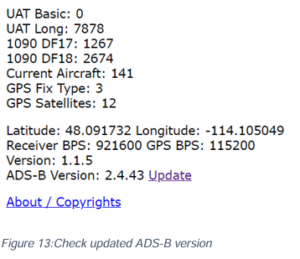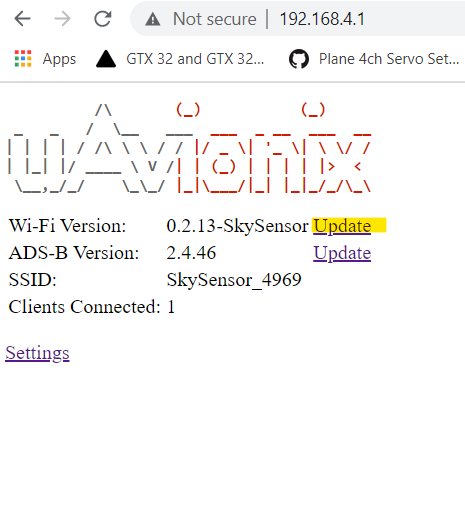pingStation 3 Software update 7/28/23
The pingStation 3 supports software upgrades thru a web-based flashing system. The user will launch the update webpage, select a firmware binary file and press a button to start the update process. There are two separate firmware files which can be updated through this process, the system software, and the ADS-B receiver software.
Update the pingStation 3 system software:
The update process is started by launching http://###.###.###.###/update. It is recommended updates are performed from a PC using the Chrome, Firefox or Microsoft Edge web browser.
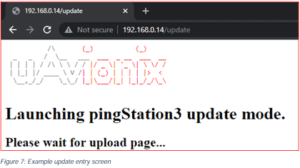
Choose the file to upload by pressing the “Choose File” button.
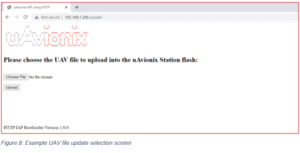
Press “Upload” to start the upgrade process. There will be an update % status at the bottom of the page.
When the upgrade is complete the pingStation 3 will reset.
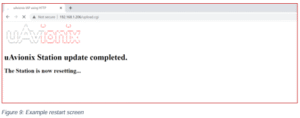
Update ADS-B receiver software:
The pingStation 3 system software supports in field updating of the ADS-B receiver software.
From the pingStation 3 configuration page http://###.###.###.###/ select the “Update” link in line with the ADS-B Version report, or access the updater directly at http://###.###.###.###/pingUpdate
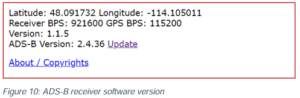
From the pingUpdate page select “Choose File” and select the latest receiver software. V2.4.43 is shown as an example.
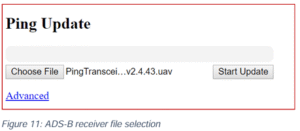
Select “Start Update” The progress bar will cycle during the update. At completion the updater will report the status of the update. The status will report “Update Complete” if successful.
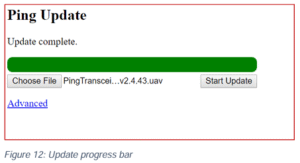
Return to the pingStation 3 configuration page http://###.###.###.###/ and verify the receiver version matches the version uploaded.