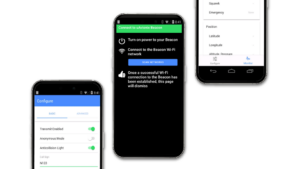ADS-B Made Simple
The skyBeacon is a revolutionary ADS-B Out solution that combines compliance, convenience, and cost-effectiveness into a single, easy-to-install device. Mounted directly on the wingtip, it integrates a 2020 compliant ADS-B 978MHz UAT transmitter and a high-integrity WAAS GPS within a LED position light. This all-in-one solution not only meets FAA mandates but also enhances visibility with its integrated LED lighting system. Designed to work seamlessly with existing Mode C transponders, skyBeacon uses patented power transcoder technology to utilize the aircraft’s electrical system for data communication, eliminating the need for extensive rewiring or additional antennas.
Primary Features
Additional Features
Advanced Wingtip Solutions
Remain Anonymous
skyBeacon’s Anonymous Mode protects your privacy by withholding aircraft identification from ADS-B OUT while squawking 1200—displaying only a standard VFR code and call sign to the FAA and nearby aircraft.
FAA-Certified ADS-B Out
The skyBeacon is a 2020 compliant, Class B1S ADS-B UAT transmitter and WAAS GPS integrated into a wingtip position light, providing a simple solution for meeting ADS-B Out mandates with minimal installation effort.
Durable and Reliable
Designed to operate within a wide range of temperatures (-45°C to 70°C) and certified for shock and vibration resistance, guaranteeing reliability under various flight conditions.
Mobile Configuration
Easily configurable via a smartphone app available for both iOS and Android, making setup straightforward and efficient post-installation.
Wingtip Adapters for Compatibility
Includes options for wingtip adapters to ensure compatibility with various aircraft models, ensuring a secure and aesthetic fit.
Seamless Integration with Existing Systems
Works with any existing Mode C transponder and utilizes patented power transcoder technology to communicate with the transponder over the aircraft’s electrical system.
FAQ’s
Knowledge Base
- Aircraft Compatibility
- FAA Requirements
- Installation
- Operation
- Maintenance
- Troubleshooting Tips and Tricks
- Software Update
What types of aircraft can skyBeacon be installed on?
skyBeacon is designed to be compatible with a wide range of general aviation aircraft and can be adapted using various wingtip adapters.
Does skyBeacon meet the FAA's 2020 ADS-B Out mandate?
Yes, it is fully compliant with the 2020 ADS-B Out mandate under 14 CFR §91.227.
What is involved in the installation process of skyBeacon?
Installation involves replacing the existing left position light with skyBeacon, connecting a few wires, and configuring the device using the mobile app.
Can I use skyBeacon in all types of flying conditions?
skyBeacon is designed for use in various conditions but should not be used with Mode S transponders while in Anonymous Mode to avoid ICAO code mismatch.
What maintenance does skyBeacon require?
skyBeacon requires minimal maintenance, mainly on-condition inspections and firmware updates through the mobile app.
What should I do if skyBeacon is not transmitting data correctly?
Check the installation and wiring for accuracy, ensure GPS has a clear view of the sky, and verify settings in the mobile app. If issues persist, contact uAvionix support for assistance.
Where do I find the latest software or Service Bulletin?
BUndles

skyBeacon Installation Kit

skyBeacon – 302 Wingtip Adapter UAV-1002302