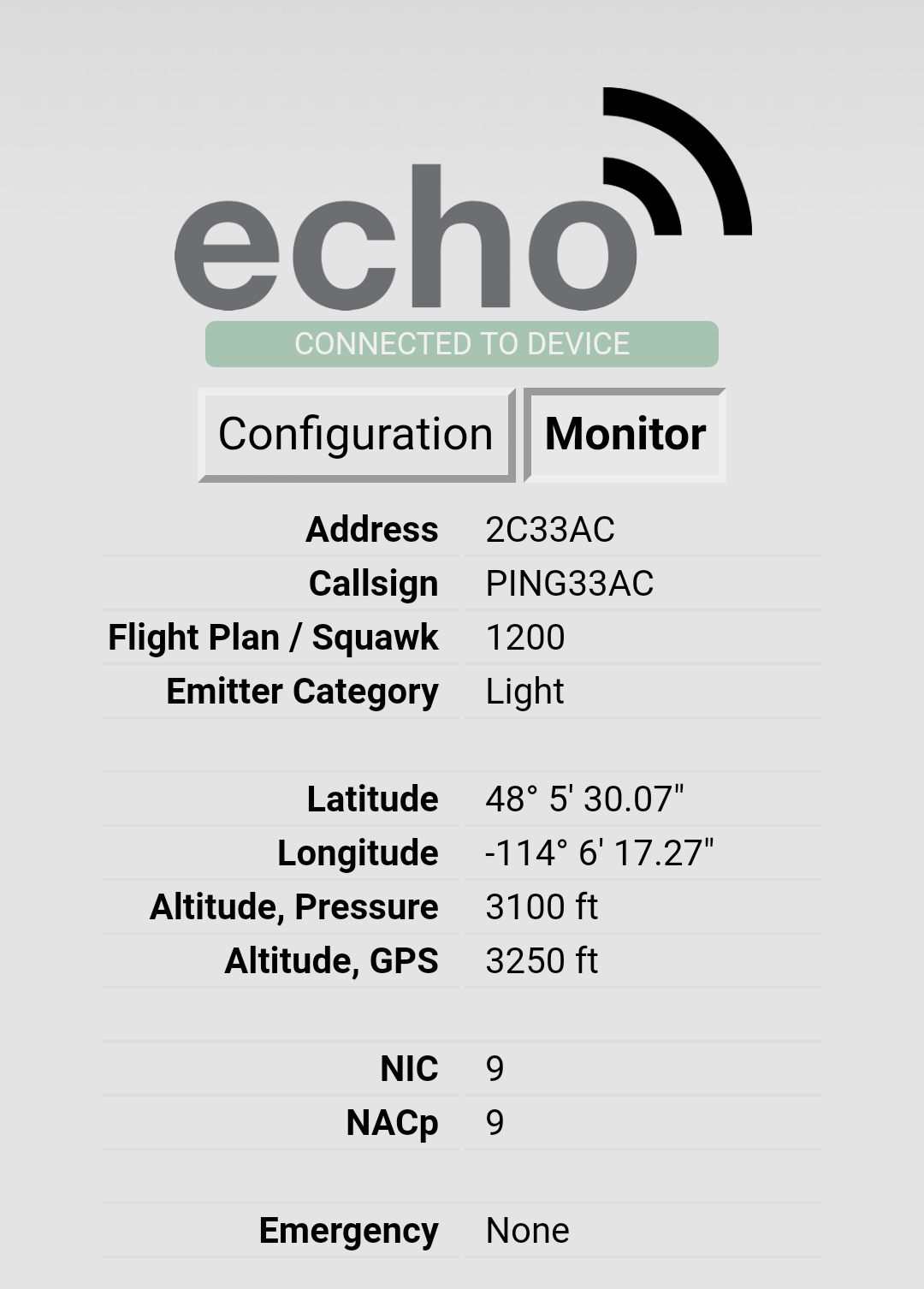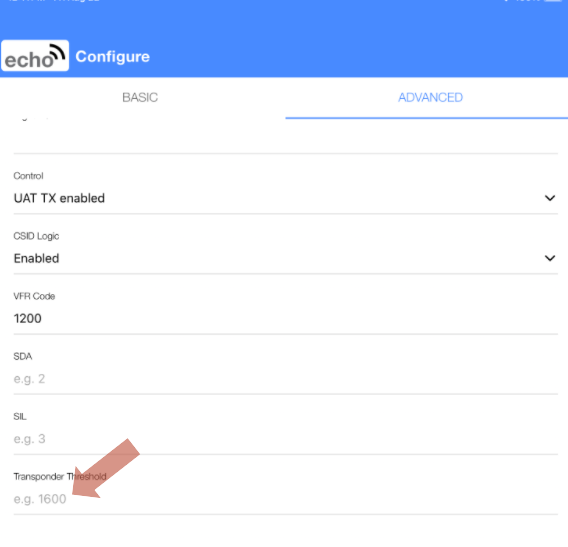echoUAT Transponder Threshold Adjustment
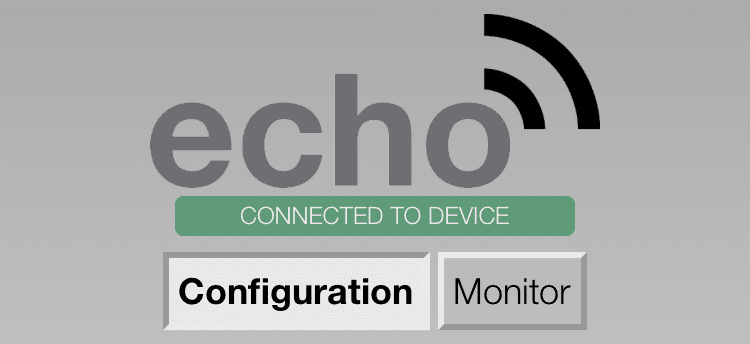
Adjusting the threshold value on the echoUATcan improve the performance of the transponder monitor. uAvionix does not recommend changing the value unless directed to do so by uAvionix.
The threshold value adjusts the sensitivity of the echoUATtransponder monitor. Higher values reduce sensitivity, lower values increase sensitivity.
To modify the threshold value perform the following steps:
1. Turn the avionics master on.
2. Place the Transponder in “ALT” mode.
3. Connect a mobile device to the echoUATWi-Fi.
4. Open the echo mobile application.
5. Verify the app shows “Connected to Device”
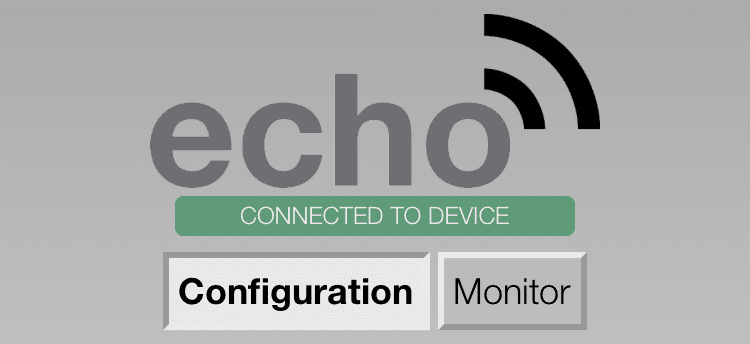
6. Tap two fingers simultaneously on the echo logo.
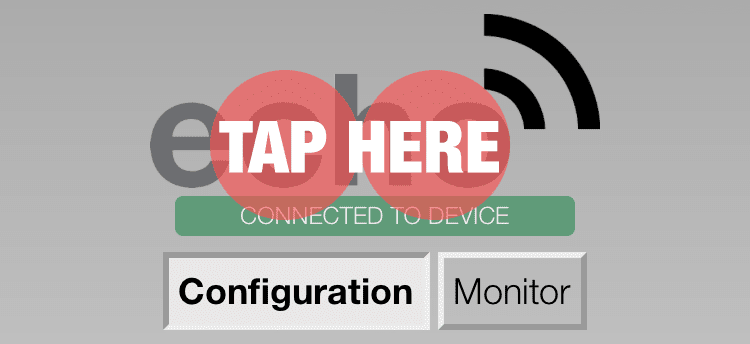
7. Scroll to the bottom of the app screen and find the Transponder Threshold values.
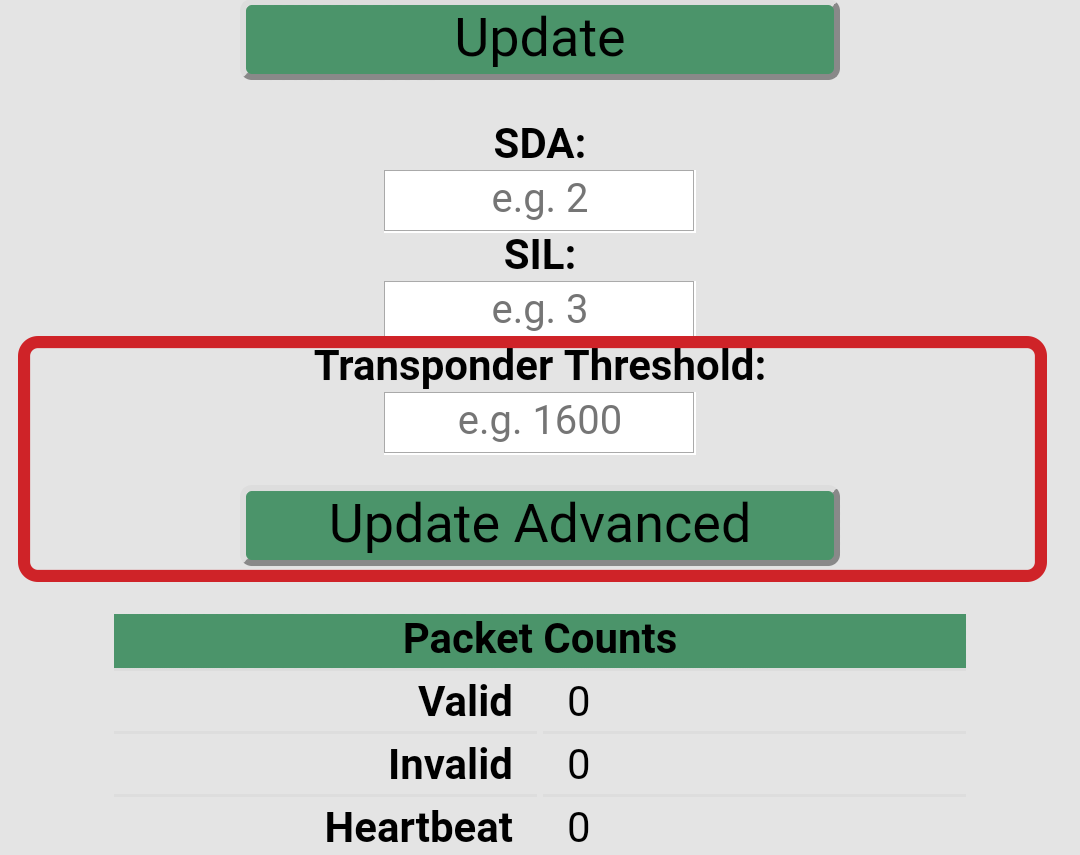
8. Lower the Transponder Threshold by 50 points and press Update Advanced.
9. Switch to the Monitor screen and watch for pressure altitude and squawk.