support-article
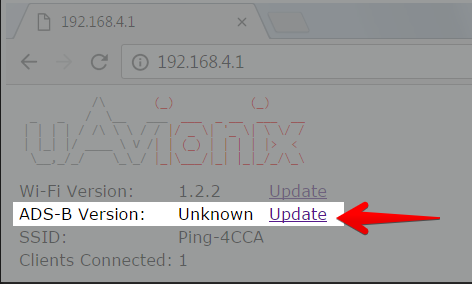
Update SkyBeacon Software
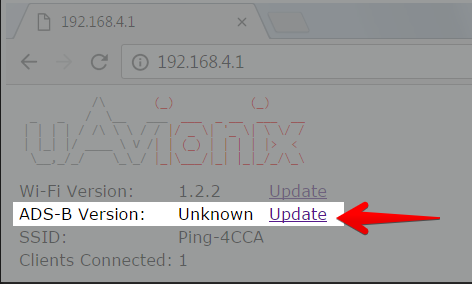
- Download the latest software for SkyBeacon
SkyBeacon v1.5.1 (Released 10/13/2020) - Connect your PC to the BeaconWi-Fi
- Open a web browser and access the SkyBeacon at http://192.168.4.1
- Select the UPDATE link inline with ADS-B Version.
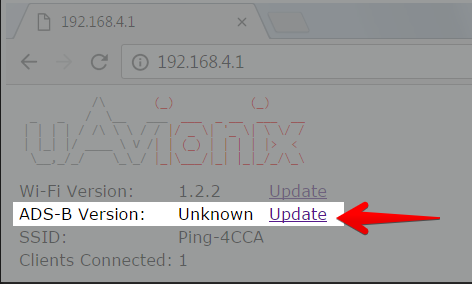
- Select Choose File.
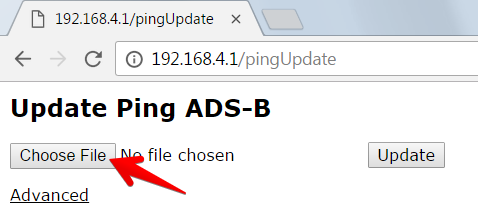
- Browse to the .UAV file you downloaded in step 1, select the file and click Open.
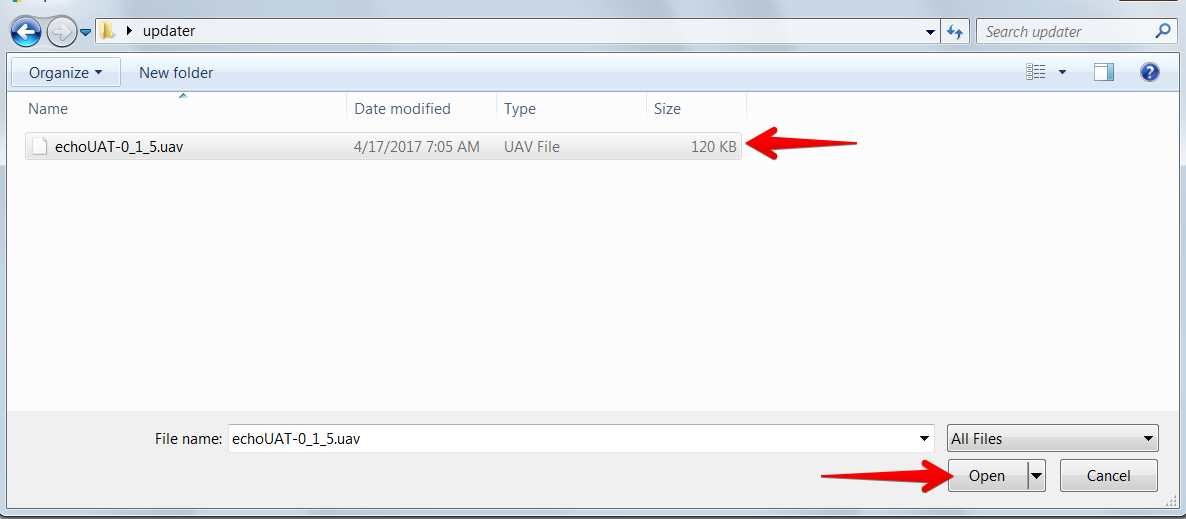
- Click Update.
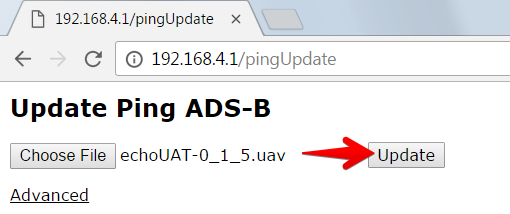
- The bottom left-hand corner should show a progress value.
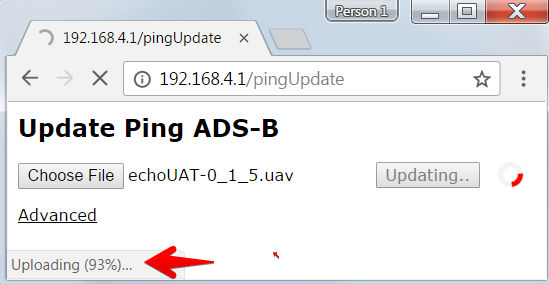
- At the completion of a successful update, the following message will appear while SkyBeacon restarts.
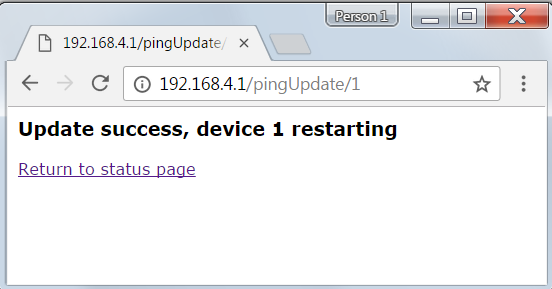
- Please reconnect to SkyBeacon following the update and verify all configuration fields using the mobile application.