Support: AV-HSI-E
Here you’ll find everything you’ll need to install, maintain, and learn about your AV-HSI-E. In addition to that you can fill out a support ticket for advanced problems and get into the details of Certification and Documentation.
For Installation and Configuration Documentation follow the AV-30-E Documentation.

FAQs
Frequently Asked Questions
Does the AV-HSI plug directly into the AV-30?
No, the AV-HSI is mounted under the panel and wired to multiple AV-30s on the 15 pin side and the 9-pin side is wired to the GPS and/or Nav. The AV-Link can be connected to the AV-HSI. This will share information to all AV-30s that are connected and updates can be completed to all AV-30s.
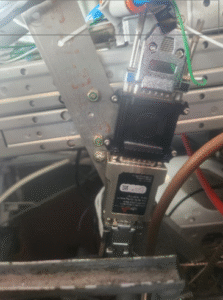
What Navigators are compatible with the AV-HSI?
Please reference the AV-30 installation manual as the compatible sources are listed.
- Avidyne IFD 410/440 and 510/540/545
- Garmin GPS 400(w)/GNC 420(w)
- Garmin GNS 430(w)/530(w)
- Garmin GTN 650(xi)/750(xi)
- Garmin GPS 175/GNC 355/GNX 375
- Garmin GPS 155XL/300XL
- Avidyne IFD 440/540/550
- Garmin GNS 430(w)/530(w)
- Garmin GNC-215
- Garmin GTN 650(xi)/750(xi)
- Garmin GNC 255
- Garmin/Apollo SL30
- Trig TX56(a)
- Handheld GPS with NMEA 4800 or 9600
During the configuration of the AV-HSI only one AV-30 is able to configure the AV-HSI?
Make sure that you have the AV-HSI configured correctly for the 2nd AV-30. In the AV-HSI configuration confirm that the serial port is set to AV30. This should then allow you to access the AV-HSI configuration on the 2nd AV-30.
I am not seeing any information for the AV-HSI configuration.
Please confirm that the AV-30 has been updated to the latest software. If you have anything less than 3.0.1 then you won’t see the configuration menu.
Where is the software update for the AV-HSI?
The AV-HSI software is found on this page below. Make sure you have the latest update before calling support. The update should take care of any issues you might have.