Support: AV-Link-EXP
AV-Link connects to the AV-30 to add Wi-Fi connectivity, allowing display of live traffic from a supported ADS-B receiver, wireless firmware updates, and more.
Below you’ll find everything you’ll need to install, maintain, and learn about your AV-Link-EXP.
Fill out a support ticket for advanced problems and questions.
For Installation and Configuration Documentation follow the AV-30-E Documentation.

Do I need multiple AV-Links?
AV-Link Overview
The AV-Link provides Wi-Fi connectivity for software updates, traffic display, and upcoming ForeFlight integration.
Single AV-30 Installations
When installed, the AV-Link communicates only with the AV-30 to which it is connected.
Multiple AV-30 Installations with AV-HSI
-
When the AV-HSI is installed and all AV-30 units are updated to software version 3.0.1 or later, one AV-Link with one AV-HSI can support up to four AV-30 units.
-
In this configuration, the AV-Link connects to the AV-HSI, not directly to an AV-30.
-
The AV-Link enables updates for all AV-30 units linked through the AV-HSI.
Mounting Location
The AV-Link, when used with the AV-HSI, is remotely mounted behind the panel with the AV-HSI and not on the AV-30.
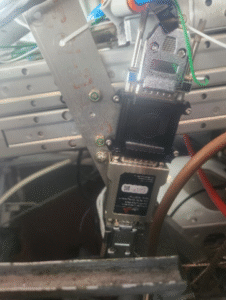
Does the AV-Link have Bluetooth?
No, the AV-Link does not provide Bluetooth.
Can I use a Macbook or iPad to update my AV-30 using the AV-Link?
Yes, any device that has WiFi can be used to update the AV-30 with through the AV-Link. Please reference the Service Bulletin above.
Can the AV-Link update all my AV-30s?
The AV-30s must be updated one at a time. If the AV-Link is connected to the back of the AV-30 then it can only update that one AV-30.
If the AV-Link is connected to an AV-HSI then you can update through the web interface each unit at a time. There will be no need to move it to another AV-30.
How do I know if the AV-Link has the current software version?
Please follow the service bulletin for the AV-Link. You will connect to the web interface while connected to the Wi-Fi of the AV-Link. This page will show you the current software.
No AV-Link-EXP are available can I use the PMA version?
Yes, the AV-Link PMA unit can be updated to the experimental version as long as you have the AV-Link attached to an AV-30-E or it is installed on an experimental aircraft.
I set the password on my AV-Link and forgot it, how do I reset it?
You can follow this video on how to reset your password.