support-article
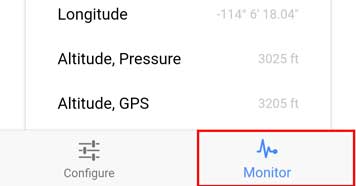
Mode 3A failure on PAPR
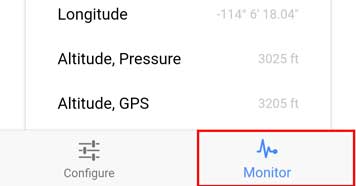
The transponder monitor threshold may need to be adjusted for your aircraft to achieve reliable reporting of the Mode 3A (squawk) code.
The transponder needs to be in ALT mode and receiving interrogation from radar or a test set.
Most transponders have a reply indicator that illuminates when the transponder is replying to interrogation.
In order to complete this process the indicator should be illuminating at a regular interval. At a minimum the reply light should be flashing every 18-40 seconds.
In order to complete this process the indicator should be illuminating at a regular interval. At a minimum the reply light should be flashing every 18-40 seconds.
If there is no indication of the reply the aircraft should be relocated to a better radar service area.
Connect to the skyBeacon Wi-Fi.
Open the skyBeacon application and view the monitor screen.
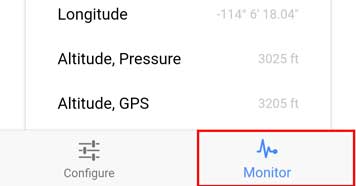
If squawk is present no adjustment is necessary. If squawk is not present as shown below proceed to the next step.
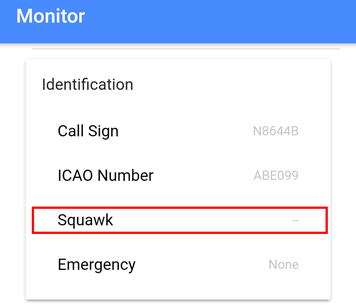
Return to the Configure screen. Tap Advanced
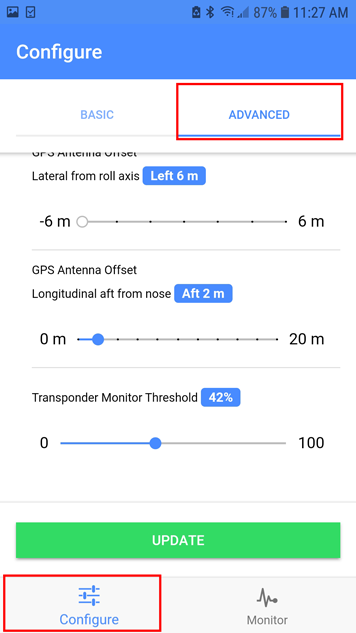
Scroll down to the Transponder Monitor Threshold slider at the bottom of the Advanced screen
Adjust the Transponder Monitor Threshold slider down in 3-5% increments.
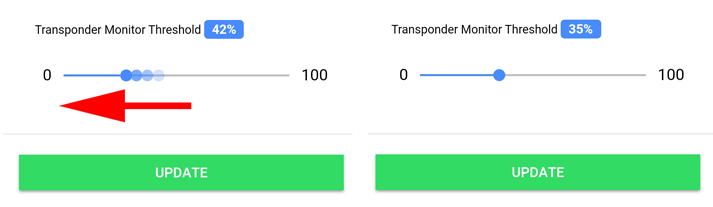
Press Update after each change
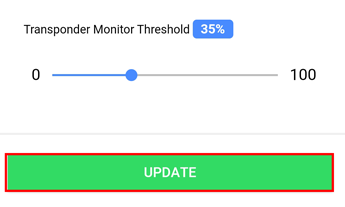
After each adjustment review the monitor screen for squawk this can take up to one minute after each adjustment.
Continue the adjustment until the squawk stabilizes and the correct value is displayed. For most aircraft, the squawk populates between 30-42%. The squawk value in the display should match the transponder setting. i.e. 1200 or in the example below 7777.
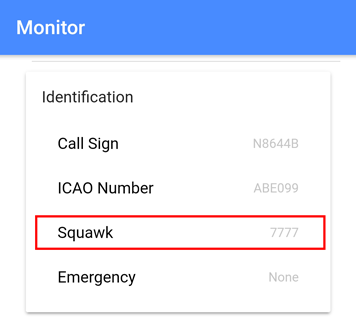
This process cannot be performed in flight since the Wi-Fi access to skyBeacon will disable while airborne.