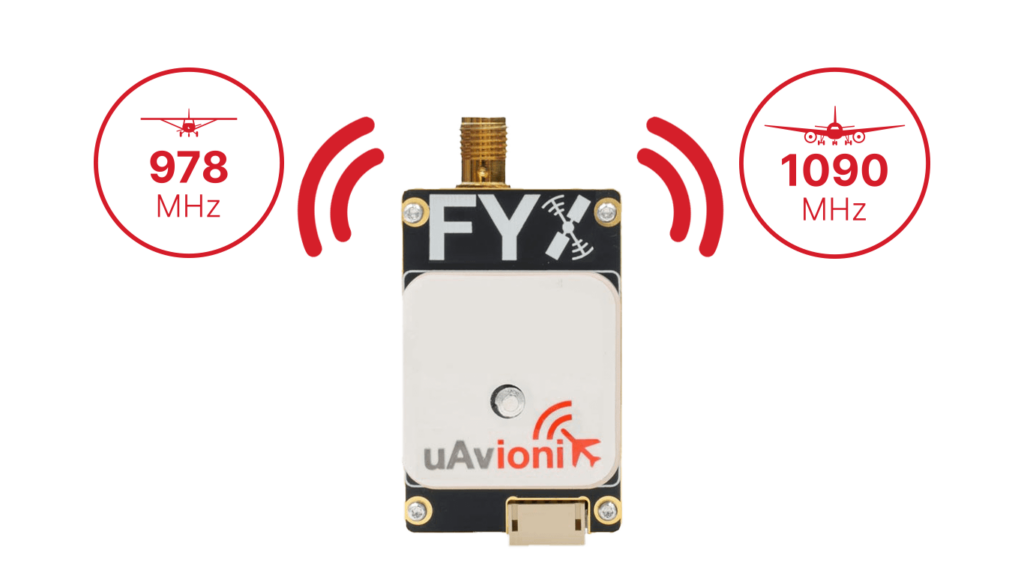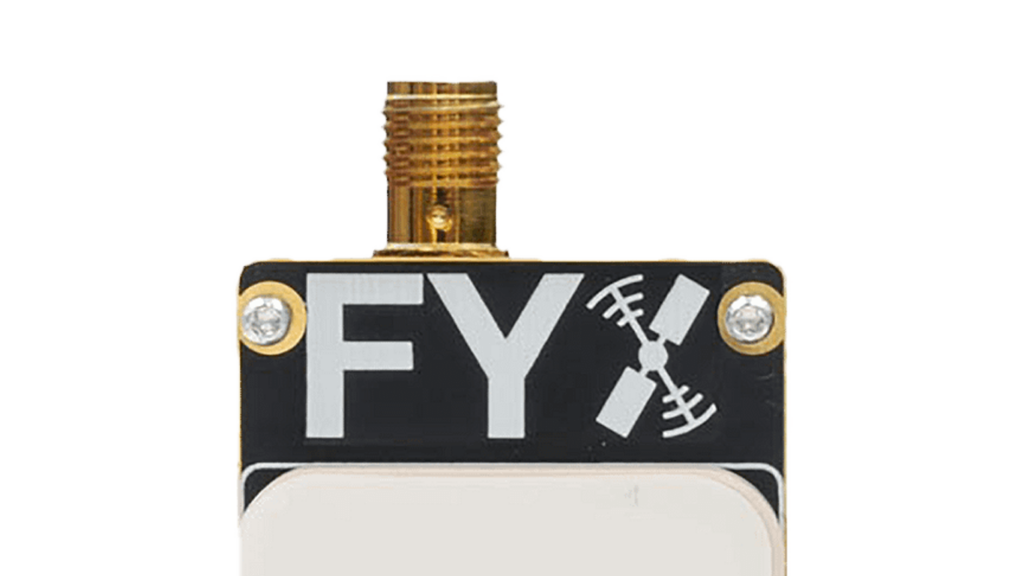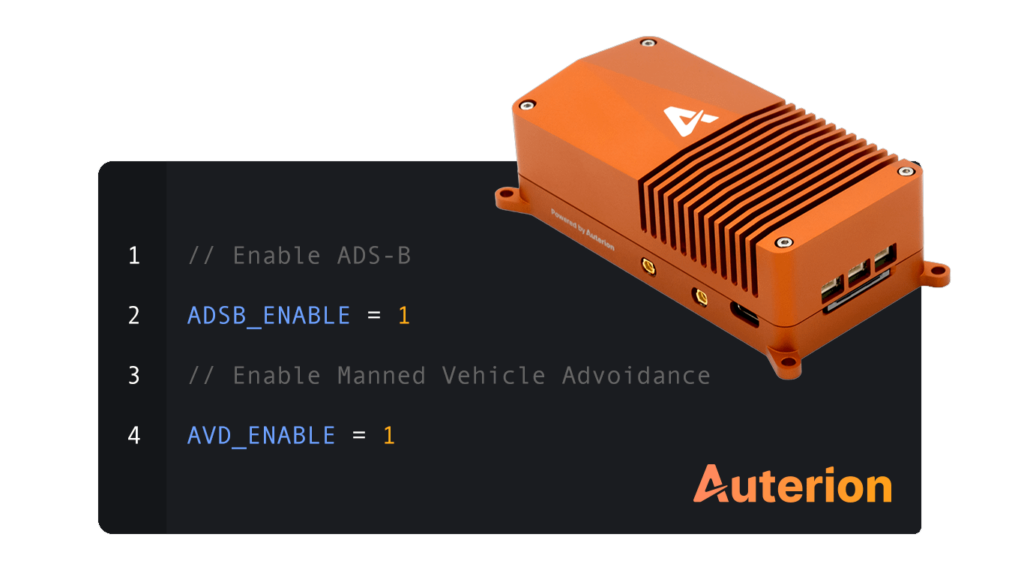Enhanced Situational Awareness with the World's Smallest ADS-B Solution
ping1090i is a compact, dual-link ADS-B transceiver designed specifically for small Unmanned Aircraft Systems (sUAS). Featuring integrated SBAS GPS and a precision barometric sensor, it delivers reliable Detect and Avoid (DAA) capabilities to enhance airspace safety. Approved in the UK and Australia as a Basic Electronic Conspicuity Device (ECD), ping1090i offers powerful performance and affordability ideal for commercial, defense, and recreational drone operations.

Primary Features
Additional Features
Compact Design, Advanced Performance
Ultra-Compact & Lightweight
Weighing only 26 grams with dimensions of 25 x 40 x 16mm—ideal for payload-sensitive operations.
Rapid GPS Initialization
Battery-backed GPS enables quick Time-to-First-Fix (TTFF) for minimal start-up delays.
Simple Mounting & Installation
Includes mounting hardware and easy-to-use connectors for fast and secure setup.
All-in-One Integration
Combines ADS-B IN/OUT, WAAS GPS, and barometric altitude sensing in a single robust module.
Flexible Power Requirements
Supports input power from 11-28V DC, adaptable to diverse aircraft power sources.
Multiple Interface Options
Supports GDL 90 and Mavlink serial protocols for versatile integration with autopilots and ground stations.
FAQ's
Knowledge Base
- Aircraft Compatibility
- FAA Requirements
- Installation
- Operation
- Maintenance
- Troubleshooting Tips and Tricks
Can ping1090i be used on any UAS?
Yes, it is compatible with most small Unmanned Aircraft Systems (sUAS), integrating easily with standard autopilots such as Ardupilot, Pixhawk, and Auterion Skynode.
Does ping1090i meet FAA ADS-B regulations?
While ping1090i complies with international electronic conspicuity standards (CAP-1391, CAO 20.18), it is not currently authorized for use within the United States FAA ADS-B regulatory airspace.
What mounting considerations are important?
Ensure ping1090i is mounted with a clear, unobstructed sky view to optimize GPS reception. Avoid installing near signal-blocking materials such as carbon fiber or beneath propellers.
How is ping1090i powered?
The device operates on 11-28V DC power and connects via a standard power interface, compatible with typical aircraft battery systems.
How do I configure my ping1090i device?
Setup and configuration are accomplished via the uAvionix Ping Installer mobile app available for Android and iOS devices, using the ping Programmer and Wi-Fi connection.
Does the device transmit continuously?
You can configure ping1090i for continuous transmit (every second), receive-only, or standby mode through the mobile application.
What routine maintenance does ping1090i require?
ping1090i requires minimal routine maintenance—ensure regular inspections for secure mounting and antenna integrity. Keep firmware updated via the Ping Installer app.
What should I do if ping1090i is not acquiring GPS lock?
Check for clear sky view, verify antenna connections, and ensure no interference from structural elements or other electronics onboard the aircraft.
How do I address integration issues with my autopilot?
Confirm wiring connections per the provided Quick Start Guide, verify autopilot configuration parameters (e.g., ADSB_SELECT in Pixhawk), and review uAvionix’s integration documentation or support portal.
Documentation
Manuals & Guides
General Documentation
ping1090i EU Declaration of ConformityPing Installer Mobile App
Owners of the uAvionix Ping line of devices can use this free application to install and configure their hardware.
Supported device(s) include:
- pingNAV
- FYXNav
- ping2020
- ping1090
- ping200S
Note: this application is not intended to directly configure pingBuddy or pingEFB, but does work in concert with pingBuddy to configure pingNAV and other products.