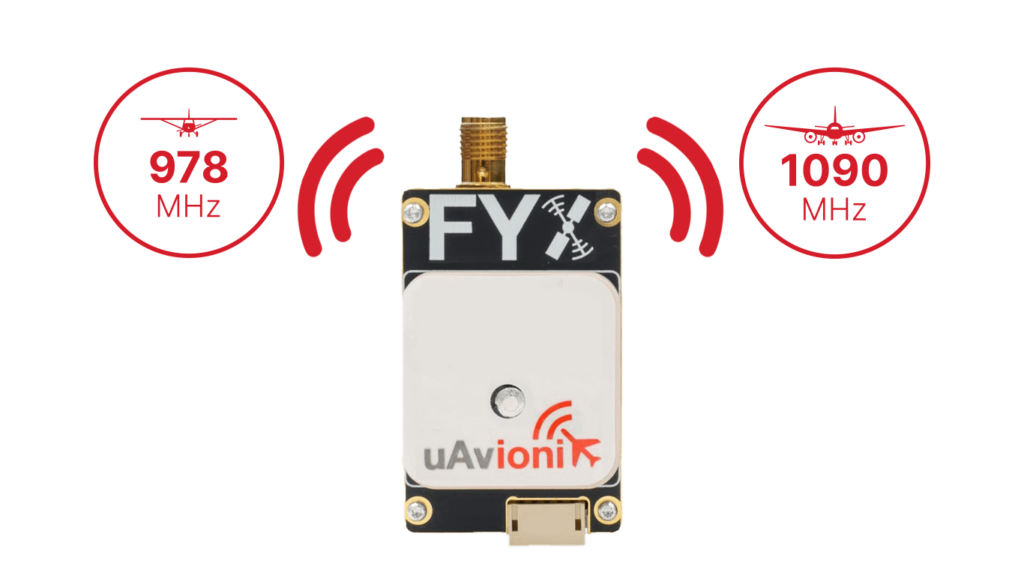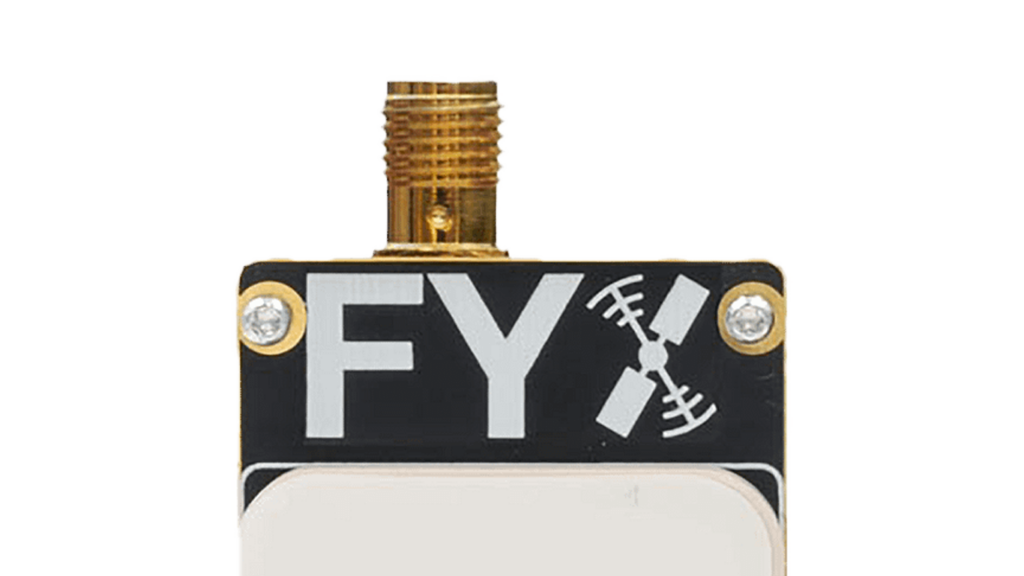ADS-B Detect and Avoid for Enhanced Safety
ping2020i is designed to deliver unmatched situational awareness for your unmanned aircraft operations. This compact, lightweight, dual-link ADS-B transceiver with integrated WAAS GPS and precision barometric sensor ensures you detect threats and are visible to nearby aircraft, enabling safer operations within the National Airspace System (NAS).
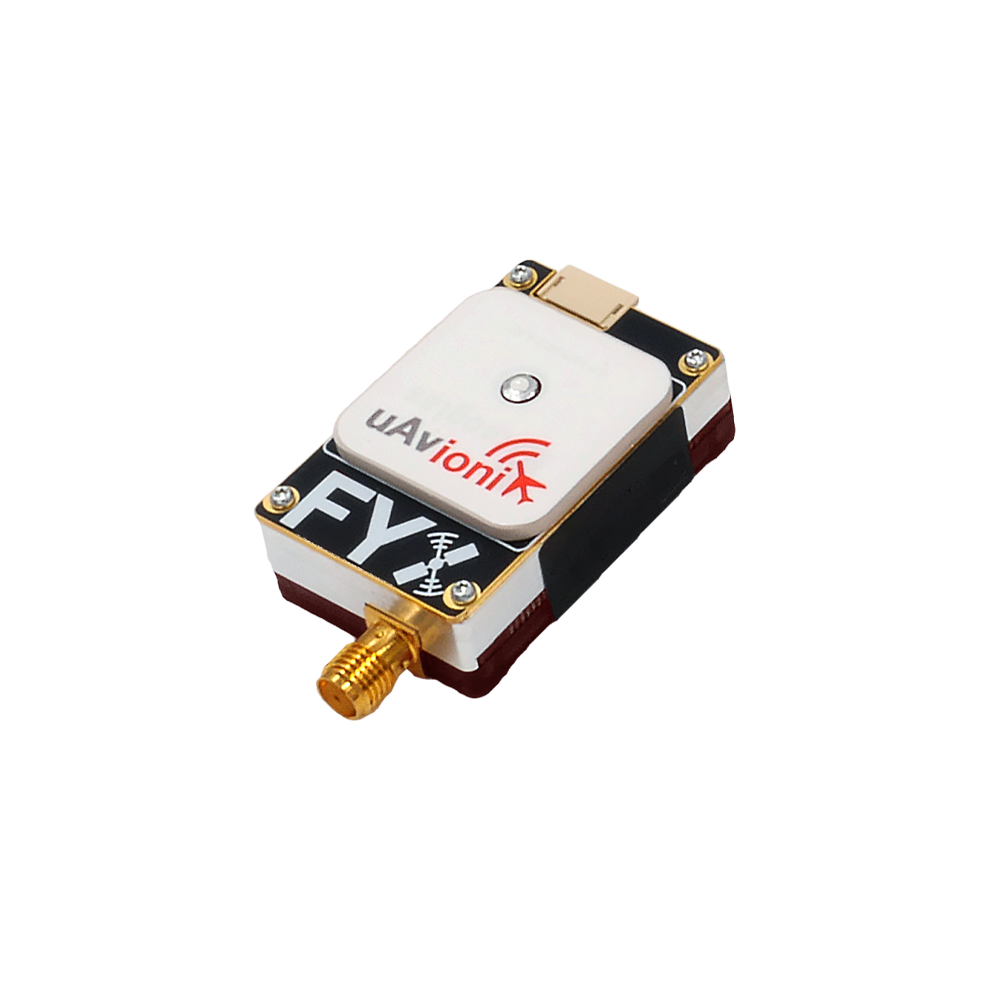
Primary Features
Additional Features
Enhanced Performance & Reliability
Ultra-Lightweight
Only 26 grams, minimal impact on your payload capacity.
Rapid GPS Fix
Battery-backed GPS for a swift Time-to-First-Fix (TTFF).
High-Dynamic Range Receiver
Ensures consistent performance in dense airspace environments.
Compliant Performance
Meets FAA MOPS DO-282B Class A1S, MOPS DO-260B Class A0, and FCC 47CFR part 87 requirements.
Comprehensive GDL 90 Compatibility
Supports GDL 90 combined UAT / 1090ES traffic reports.
Robust Design Standards
HALT and HASS tested with DO-178C and DO-254 Level C compliance.
FAQ's
Knowledge Base
- Aircraft Compatibility
- FAA Requirements
- Installation
- Operation
- Maintenance
- Troubleshooting Tips and Tricks
What types of UAS can use ping2020i?
ping2020i is suitable for small to medium-sized unmanned aircraft operating in the National Airspace System.
Does ping2020i meet FAA requirements?
Yes, it complies with FAA ADS-B performance standards, including MOPS DO-282B and DO-260B.
How should I mount the ping2020i unit?
Mount securely to a flat surface with clear sky visibility for the GPS antenna, avoiding signal-blocking materials like carbon fiber.
Can I use my own antenna?
Only antennas certified to TSO-C66, TSO-C74, TSO-C112 with a peak gain ≤4 dBi and VSWR ≤1.8 at 978MHz are approved.
How is ping2020i powered?
Powered with 11-28V DC. Connect using the provided power harness.
How do I configure ping2020i?
Configure using the uAvionix Ping Installer app via the Ping Programmer connected through Wi-Fi.
What regular maintenance does ping2020i require?
Minimal maintenance; periodic checks recommended to ensure antenna integrity and device performance.
My device isn’t connecting to the app—what should I do?
Ensure correct Wi-Fi connection (Ping-XXXX), using password “uavionix”. Confirm the Ping Programmer is properly connected.
ADS-B traffic isn't appearing on my autopilot—what should I check?
Verify serial port configuration on your autopilot matches ping2020i protocol settings: MAVLink2, baud rate 57600.
Documentation
ping2020i Manuals & Guides
General Documentation
ping2020i Quick Start Guide [ Revision B – 12/12/24 ]Ping Installer Mobile App
Owners of the uAvionix Ping line of devices can use this free application to install and configure their hardware.
Supported device(s) include:
- pingNAV
- FYXNav
- ping2020
- ping1090
- ping200S
Note: this application is not intended to directly configure pingBuddy or pingEFB, but does work in concert with pingBuddy to configure pingNAV and other products.