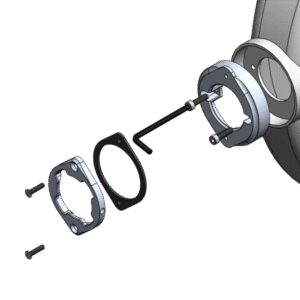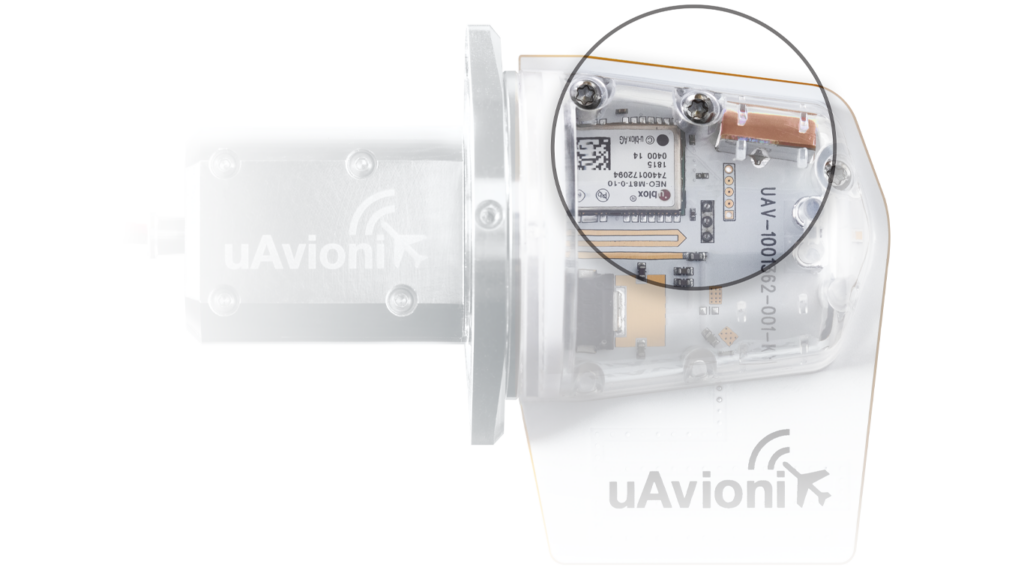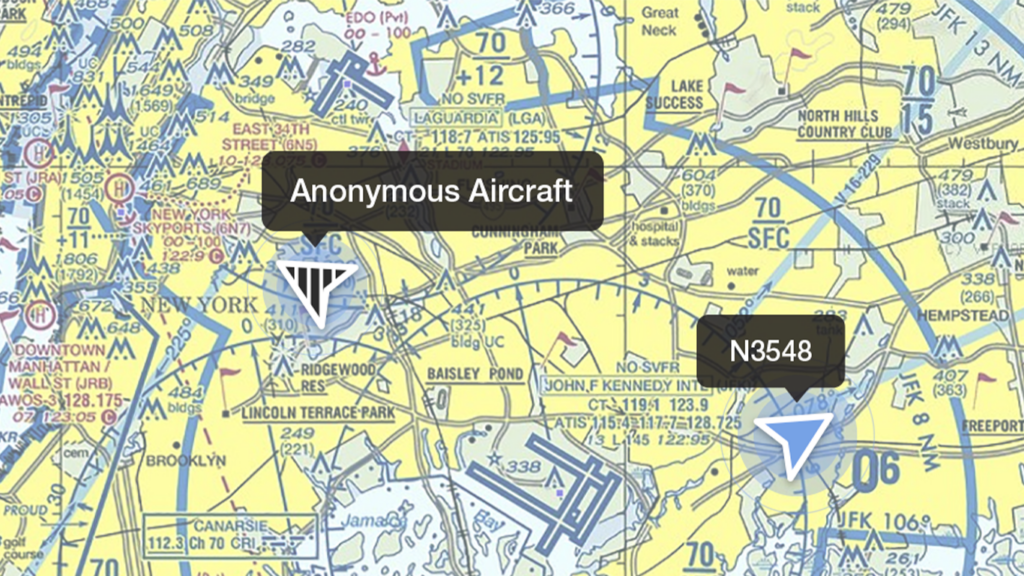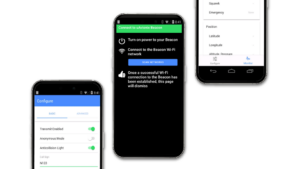The Ultimate in Compliance and Visibility
Upgrade your aircraft’s compliance and visibility with the uAvionix tailBeacon—the simplest and most innovative ADS-B Out solution for general aviation. Designed to replace your rear position light and work seamlessly with your existing Mode C transponder, tailBeacon delivers full FAA 2020 ADS-B Out compliance with minimal installation time and cost. It’s a streamlined, affordable upgrade that gets you flying smarter and safer—without the downtime or complexity.
Primary Features
Additional Features
Enhancing Convenience and Capability
Easy Installation
Direct replacement for the rear position light with minimal wiring changes needed; mounts with a simple twist and lock.
Self-Contained WAAS GPS
No need for additional GPS; includes a TSO-certified uAvionix truFYX WAAS GPS with RAIM for integrity protection.
Robust Build
Designed to withstand harsh environments from -45 to 70°C, ensuring reliable operation under varying flight conditions.
Smart Configuration via Mobile App
Easily configure the tailBeacon via a smartphone app available on iOS and Android, enabling settings adjustment like ICAO address and call sign.
Low Energy Consumption
Operates efficiently with a low power draw of only 3 watts, minimizing impact on the aircraft’s electrical system.
Continuous Calibration™ Technology
Automatic and continuous calibration of the integrated altitude encoder maintains accuracy and compliance in remote and challenging environments.
FAQ's
Knowledge Base
- Aircraft
- FAA Requirements
- Installation
- Operation
- Maintenance
- Troubleshooting Tips and Tricks
- Software Updates
What types of aircraft is the tailBeacon compatible with?
Compatible with most general aviation aircraft that have an existing rear position light. Not suitable for aircraft with obstructions that block GPS visibility.
Does tailBeacon meet FAA requirements for ADS-B?
Yes, it meets all necessary FAA TSO and performance standards for ADS-B Out mandated by 2020 FAA regulations.
How is tailBeacon installed?
Replace the existing rear position light with tailBeacon using the included mounting kit. Connect to existing power and ground wiring. Full installation instructions are provided in the app.
How do I configure and test tailBeacon?
Configuration is done through the mobile app. Post-installation testing involves verifying ADS-B transmissions and GPS functionality using the app.
What maintenance does tailBeacon require?
tailBeacon requires minimal maintenance. Periodic checks are recommended to ensure functionality, mainly through app diagnostics.
What should I do if the tailBeacon is not functioning properly?
Check the installation for proper mounting and wiring connections. Ensure there are no obstructions to the GPS signals. Use the app to check system status and configurations. If problems persist, contact uAvionix support for assistance
Where can I find the latest Software Update or Service Bulletin?
STC Documentation
tailBeacon STC Installation Manual UAV-1002514-001 [ Revision D – 1/29/24 ]Accessories
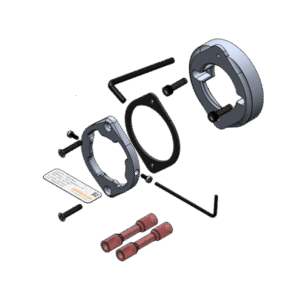
tailBeacon Installation Kit (#4-40 Screws)
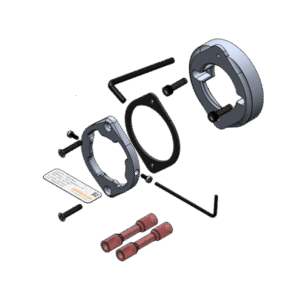
tailBeacon Installation Kit (#6-32 Screws)