What’s New in Version 1.1.12
- Add reasonableness check to local and global CPR decodes
How to update pingStation system software
- Download the latest pingStation firmware: pingStation V1.1.12
- The update process is started by launching http://###.###.###.###/update

- Choose the file to upload by pressing the “Choose File” button.
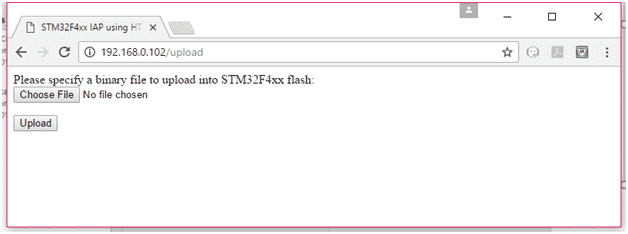
- Press “Upload” to start the upgrade process. There will be an update % status at the bottom of the page.
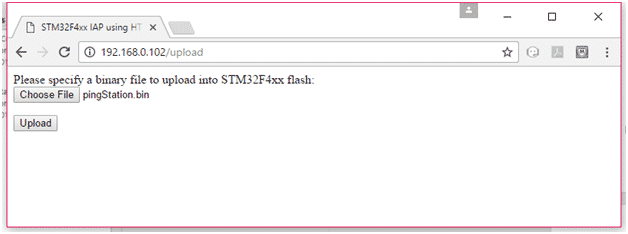
- When the upgrade is complete you need to press the “Reset MCU” button to restart the pingStation.
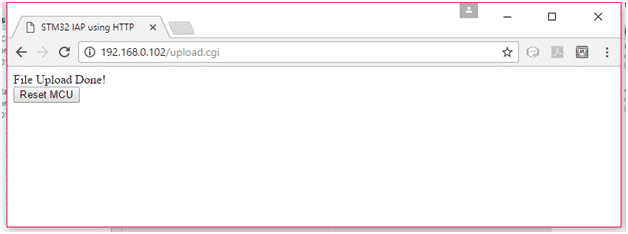
- Verify the version number has incremented properly by manually returning to the configuration page, http://###.###.###.### .

