- Download the latest software for EchoUAT
Echo software version: 3.263.26 Released 3/13/2018 When echoUAT configuration is set by GRT EFIS use EFIS baro output even when control source is transponder monitor. 3.23 Released 1/19/2018 Invalid or undetected baro now displays as "--" instead of "0" in echo mobile application 3.22 Released 1/1/2018 Corrects incorrect rendering of negative pressure altitude values in the echo mobile application
- Connect your PC to the Echo Wi-Fi
- Open a web browser and access the EchoUAT at http://192.168.4.1
- If the page loads as below continue to step 5.
If the page does not match the page shown below please update the Wi-Fi module using the instructions here.
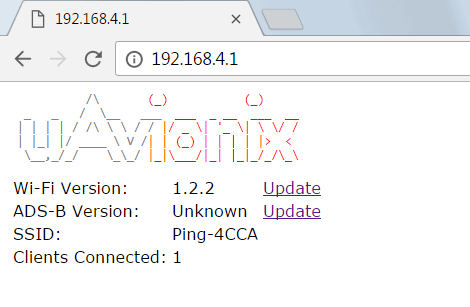
- Select the UPDATE link inline with ADS-B Version.
If the ADS-B version is unknown, update the Wi-Fi software first.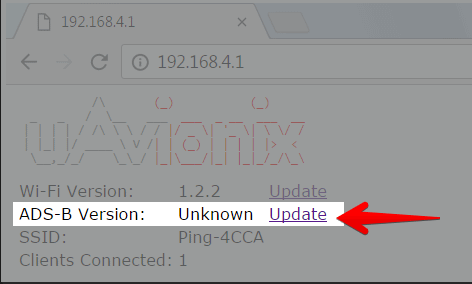
- Select Choose File.
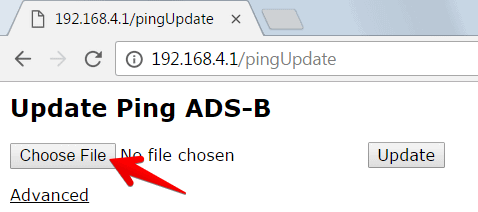
- Browse to the .UAV file you downloaded in step 1, select the file and click Open.
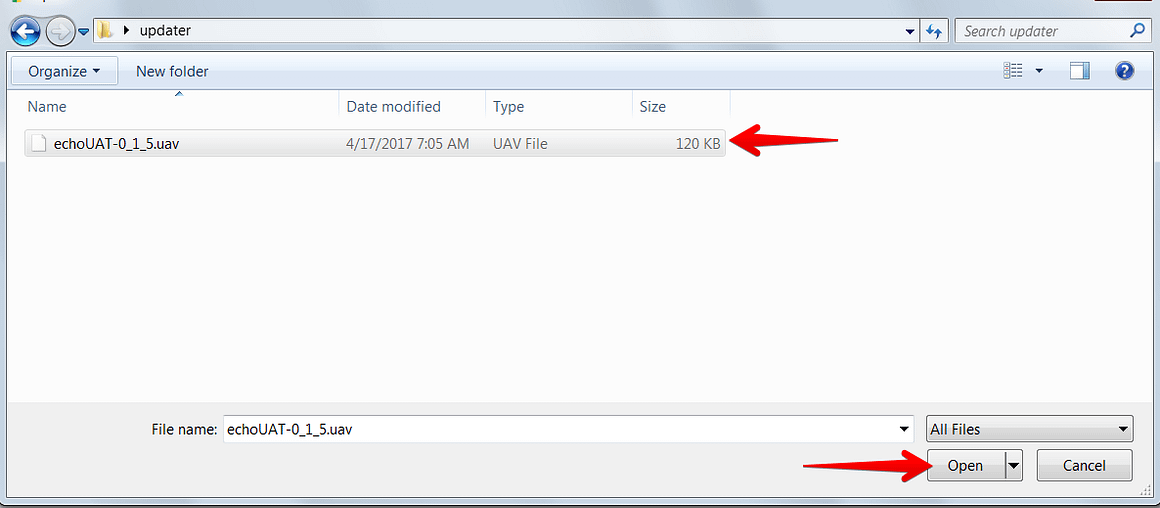
- Click Update.
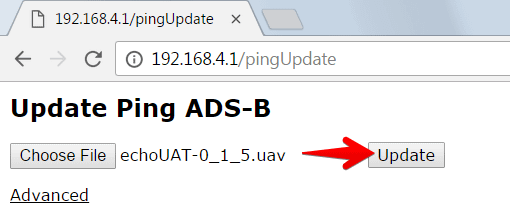
- The bottom left-hand corner should show a progress value.
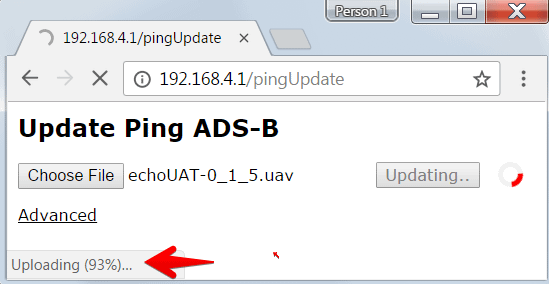
- At the completion of a successful update, the following message will appear while Echo restarts. If you see a failure message disconnect the SkyFYX GPS and try again.
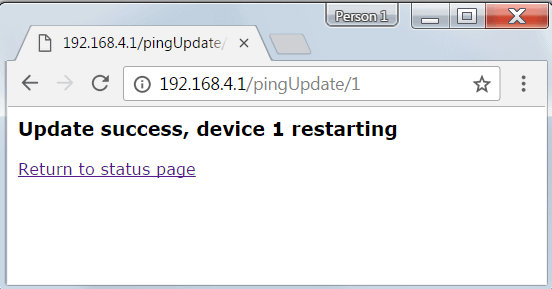
- If you disconnected your SkyFYX during the update please reconnect it and verify all configuration fields using the Echo mobile application.
- After updating the echoUAT software we recommend checking to make sure you are running the latest transceiver software, instructions can be found here:
Update echoUAT Transceiver Software - Please note the versions shown on the 192.168.4.1 page will not update until after the device has been power cycled

