Enable FLARM RX (Optional)
While Connected to the SkyEcho Wi-Fi as directed above:
- Open a web browser and navigate to 192.168.4.1
- Select SkyEcho Settings
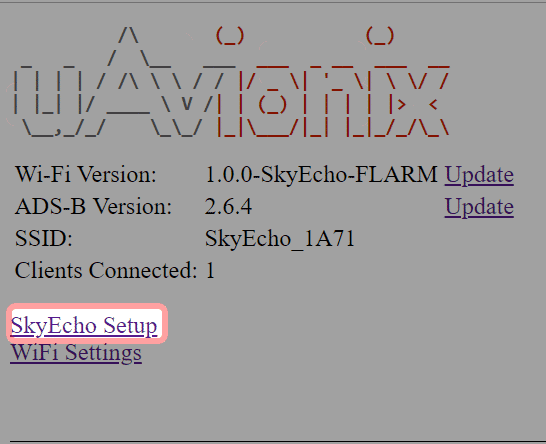
- Locate the receiver settings in the top right hand section of the configuration table. Select FLARM
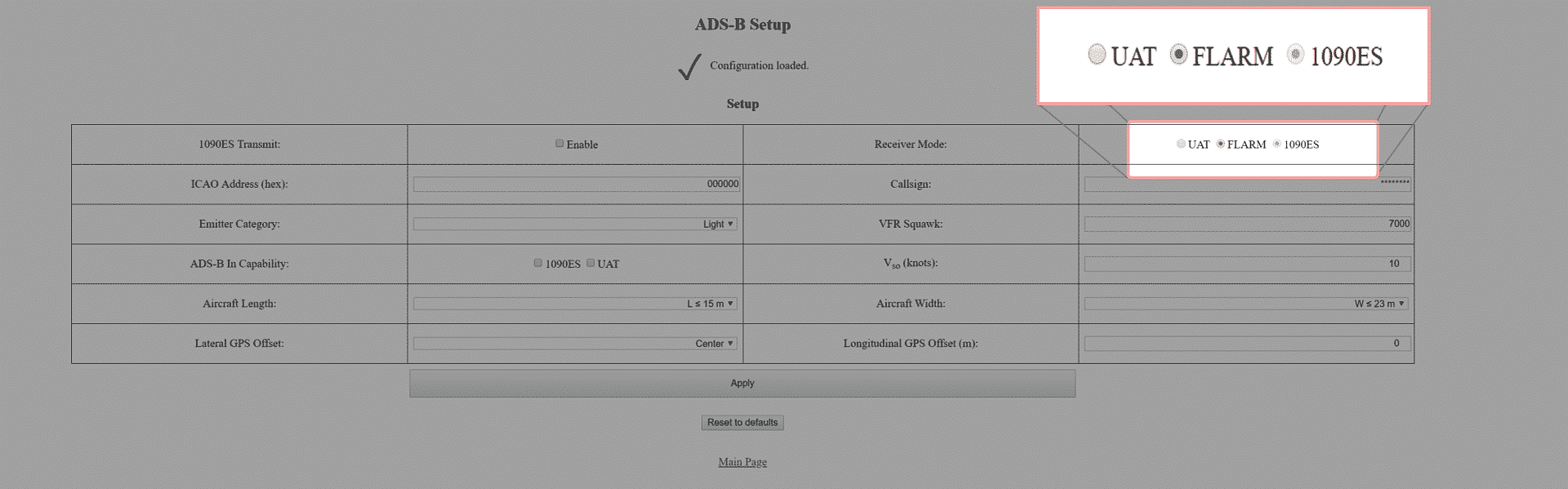
- Select Update
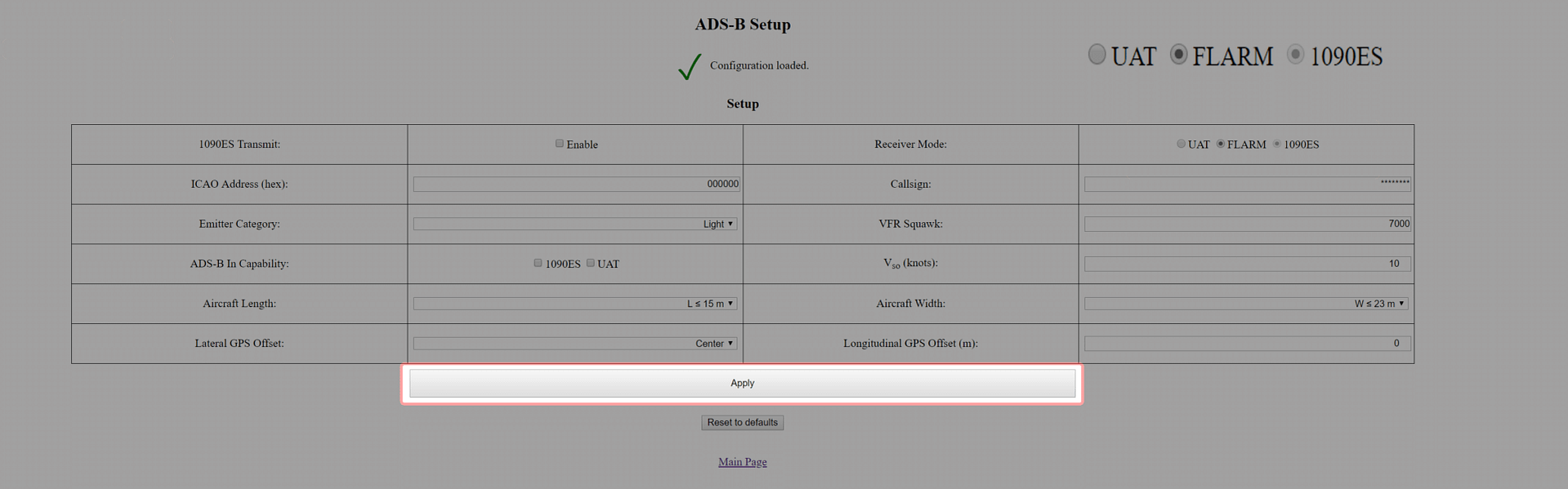
FLARM reception must be supported by your Electronic Flight Bag to receive visual and or audible alerts. Review your EFB documentation and support for more information.

