Description:
tailBeacon EXP ADS-B Software v1.3.1 implements the following changes:
- Improved ADS-B compliance, especially with respect to Flight ID and Mode 3/A in challenging areas or fringe radar coverage
- Updated anonymous mode functionality
- Enhanced support for aircraft emitter types other than Light Aircraft
Products Affected:
tailBeacon EXP
Compliance:
Optional but recommended.
Required Items:
- A Windows PC (Windows 7 or higher) with Wi-Fi networking
- uAvionix “Beacon Firmware Update Tool” UAV-1002767-001 application for Windows, version 1.0.0 or higher: UAV-1002767 BeaconUpdate Tool v1.0.0
- The following firmware update file(s): UAV-1001759-003 skyBeacon v1.3.1 Note: the filename does contain skyBeacon, this is not a typo.
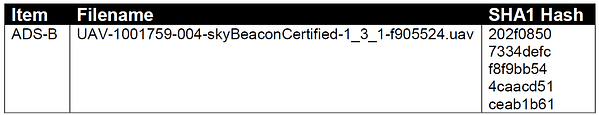
Update Notes:
All tailBeacon configuration settings will be preserved during this update procedure.
Update Procedure:
Ensure you are running a previous version of ADS-B software. Specifically, your tailBeacon should currently be running ADS-B version 1.0.3 or previous.
Execute the Update Procedure
- Run the uAvionix “Beacon Firmware Update Tool” v1.0.0 or higher (e.g. BeaconUpdate-v1.0.0.exe) on the Windows PC.
- When first run, Windows may ask for permission to communicate on the network. You must allow the tool to communicate. Check the boxes for both “Private networks” and “Public networks” as shown below, and select “Allow access”.
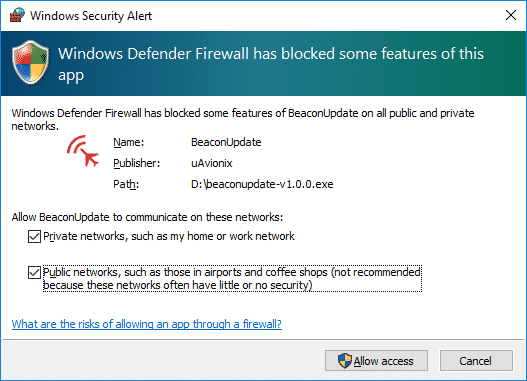
- tailBeacon does NOT need to be removed from the aircraft if installed. Apply aircraft, ground, or bench power to the tailBeacon, as appropriate. When installed in an aircraft, this will require turning on power to the position light. Ensure the tailBeacon is receiving power by verifying the tailBeacon’s white position light is illuminated. Do NOT turn off power to the tailBeacon during the update process.
- tailBeacon must be located near the Windows PC to ensure proper wireless connectivity. Direct line of sight and less than 20 feet of separation are recommended.
- Press “Scan” in the tool. A list of uAvionix Beacon products will populate the list in the upper left. Select the appropriate tailBeacon based on the known SSID of the device, as noted on the card included with the box or your maintenance records.
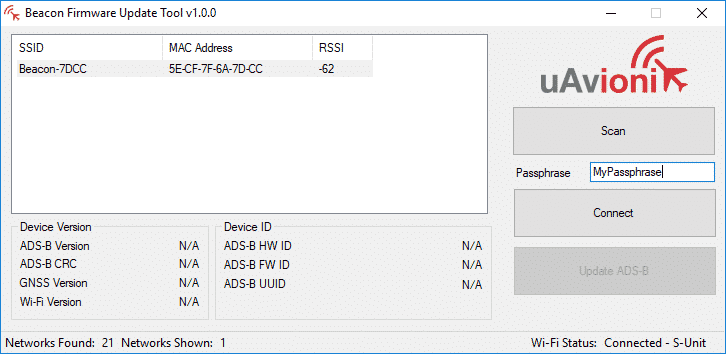
- Enter the Wi-Fi Passphrase noted on the card included with the box or your maintenance records.
- Press “Connect”.
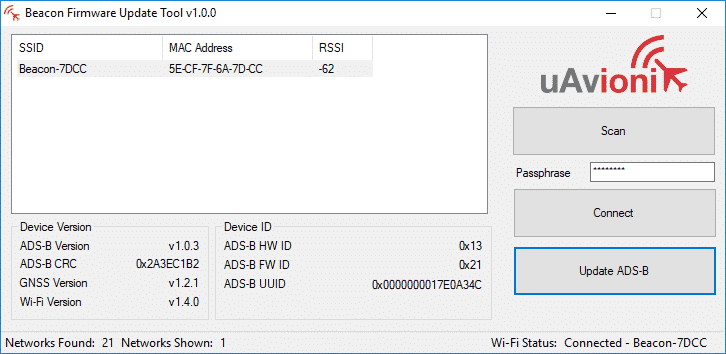
- Observe the status bar on the bottom of the window. It should indicate that it is connected to the Beacon Wi-Fi network. Once connected, review the Device Version information. Ensure that the device is currently running ADS-B Version v1.0.3 or previous. If already running v1.3.1, do not continue with these instructions.
- Press “Update ADS-B”. A file dialog will appear. Select the file previously downloaded from the requirements section of this page. In this case the file is “UAV-1001759-004-skyBeaconCertified-1_3_1-f905524.uav ”. Press “Open”.
- A dialog will appear to confirm the file name and integrity. Review the filename and SHA1 hash against the data shown in the requirements section above. Press “OK” if correct.
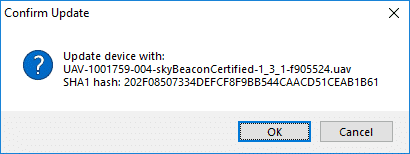
- The update will commence. Wait for the process to complete.
- On completion, the progress dialog will close and the tool main screen will show the updated version and CRC information.
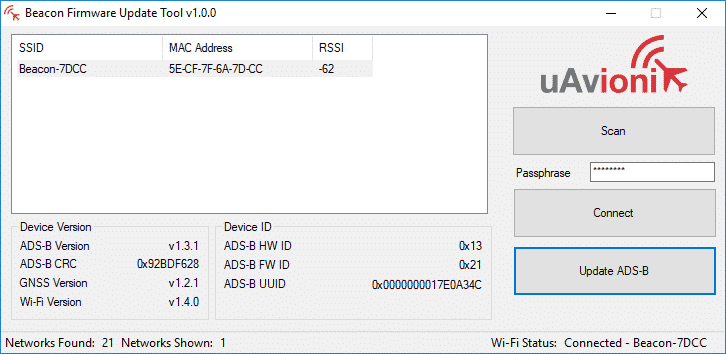
- Complete the Post-Accomplishment Verification instructions below.
Post-Accomplishment Verification
Verify the software load by performing the following procedure:
- In the “Beacon Firmware Update Tool”, verify the software version(s) and CRC(s) match the version and CRC as shown below. The part numbers are not displayed in the application.
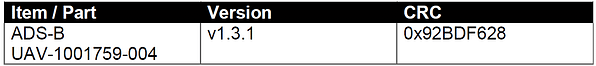
For additional information or questions please contact support@uavionix.com

