support-article
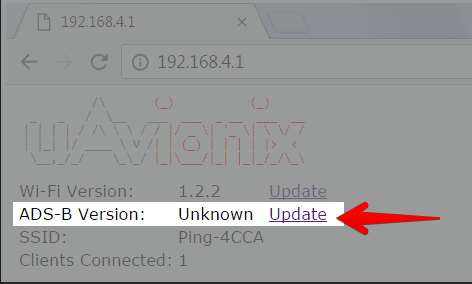
Update echoUAT transceiver software
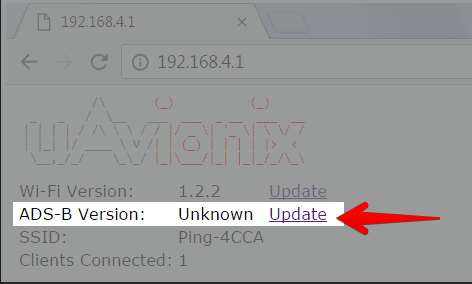
- Download the latest transceiver software for EchoUAT
Echo Transceiver software version:2.4.432.4.43 Released 4/9/2019 Fixes to optimize performance in high traffic enviroments
2.4.15 Released 1/22/2018 Properly displays invalid baro altitude as "--" instead of zero in the mobile application
2.4.14 Released 1/19/2018 Changes TIS traffic handling to resolve traffic 'flashing' on some displays
- Connect your PC to the Echo Wi-Fi
- Open a web browser and access the EchoUAT at http://192.168.4.1
- Select theUPDATElink inline with ADS-B Version.
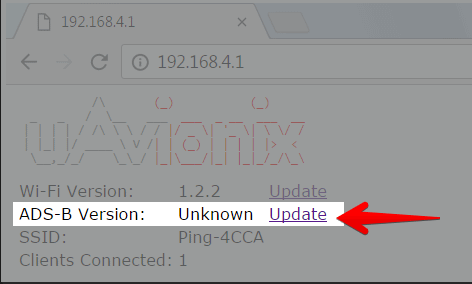
This next step is very IMPORTANT!!!!
- CLICKADVANCEDAND CHOOSEDEVICE 2.
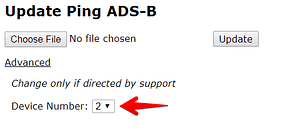
- SelectChoose File.
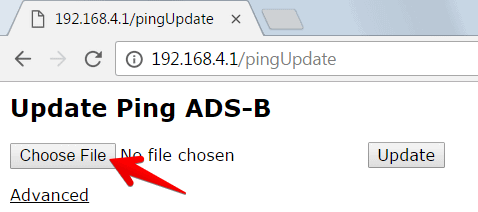
- Browse to the .UAV file you downloaded in step 1, select the file and clickOpen.
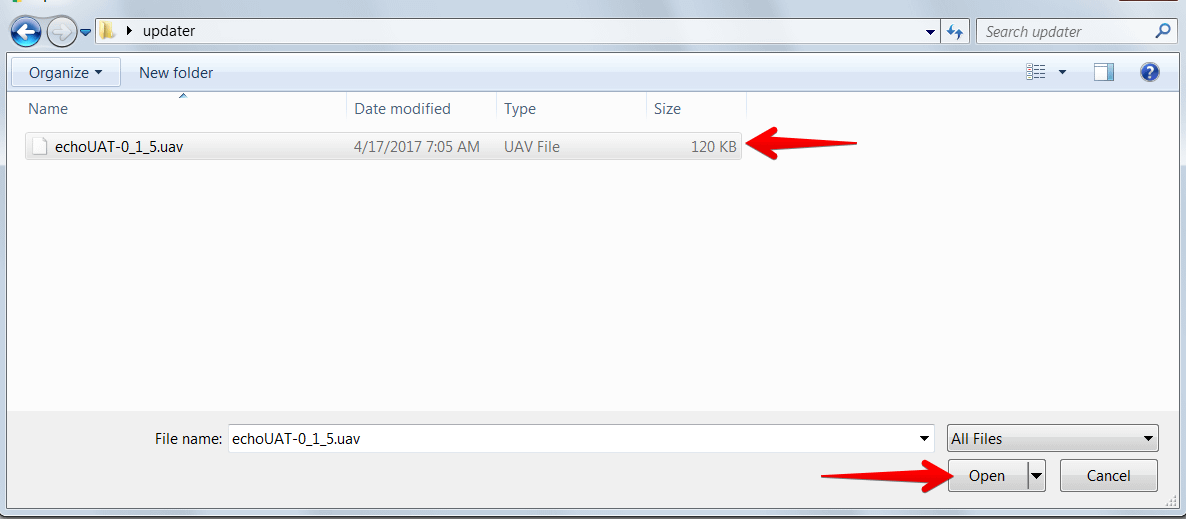
- ClickUpdate.
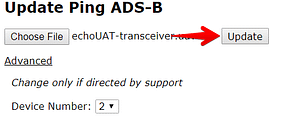
- The bottom left-hand corner should show a progress value.
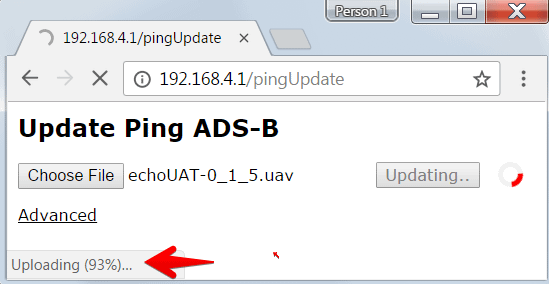
- At the completion of a successful update, theUpdate success, device 2 restartingmessage will appear while Echo restarts.
- Please note the versions shown on the 192.168.4.1 page will not update until after the device has been power cycled.
- If you disconnected your SkyFYX during the update please reconnect it and verify all configuration fields using the Echo mobile application.
- Prior to flight verify all fields are populating correctly. If updating from 2.4.10 to 2.4.15 the transponder threshold may need reduced 100 units. This is only applicable to installs using the transponder monitor. If pressure altitude or squawk does not appear after update contactsupport@uavionix.comfor assistance adjusting this value.